Sage 50 is compatible with different other programs that have been created by listed third party Sage Development partners. However, these third party solution providers are required to provide all the support and troubleshooting services required by users as Sage 50 does not provide it for any of its third party development partners.
Users of Sage 50 sometimes use other third party software for some of their accounting functions. At some point, these functions running on different software need to be integrated with Sage 50. The integration does happen normally most of the time but on occasions users can face difficulties.
What are the Various Ways of Integrating 3rd Party Software with Sage 50?
Integration with Sage 50 requires you to create items in Sage by accessing its functions with the help of Sage Data Objects (SDO). A recent update from Sage in January 2018 clarifies that third party software integration no longer requires an SDO tool as it is now automatically enabled.
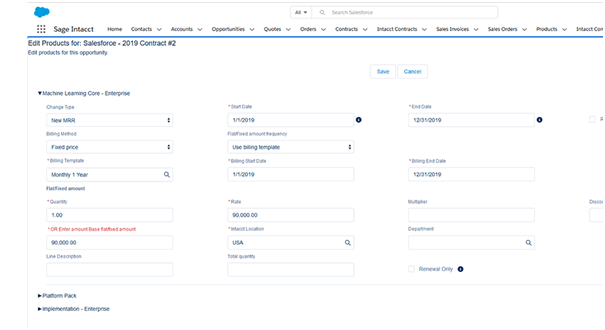
If you haven’t installed the update and want to integrate your third party software with Sage 50 you must use SDO tools to activate the process after communicating with Sage. The integration process needs to be activated for every Sage installation and the activation is different for the different versions of Sage 50. If you have installed upgrades prior to v24.1 you need to re-enable third party integration.
The SDO is an expensive tool but that’s how integration of third party software with Sage is implemented normally. It’s a long and costly process because codes must be written for every version of Sage 50 that is to be integrated but with the new v24.1 update, users can have some relief since the SDO tool is enabled by default.
Kindly note, there could be other cheaper workaround available to the below-mentioned process but we highly recommend against those and only promote the safe and proper guidance to integrate third party apps with Sage 50.
Activating Third Party Integration in Sage 50
To begin with, you need to be aware of your Sage 50 version number; in case you aren’t aware of it, you can find it in Help> About. To proceed with the activation of third party integration, follow these steps:
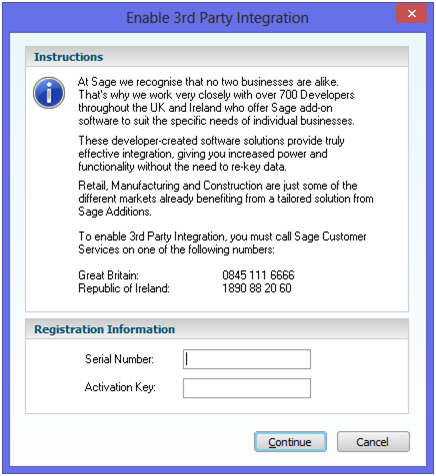
Tools>Activation>Enable third party integration
You will arrive at a screen where you can see three fields:
🔶 Sage version
🔶 Serial No.
🔶 Activation Key
Enter all the information accordingly. You now know how to find your Sage version. Your serial number and activation key is provided by Sage when you purchase the software. This process is applicable for Sage versions v21-v24, while for Sage version v24.1 the SDO tool is automatically enabled as already explained.
For Sage versions older than v21, you will get a unique SDO key which is different from the serial number and activation key that Sage provided when you bought the software. To obtain this unique SDO key, you need to call up the Sage customer support. You don’t have to pay anything to obtain this unique SDO key as it is complimentary with the Sage software.
What are Some of the Best Add-Ons for Sage 50?
Sage 50 is a hybrid cloud accounting application. Ideal for both small and growing businesses, the scalable program offers quality inventory management and desktop reliability along with remote access options.
Businesses nowadays must grapple with ever-changing demands. They seek smarter solutions that:
🔶 Add value to their business
🔶 Improve efficiency of employees.
Sage 50 fits both the criteria but the software has its limitations. Integrated third-party add-ons, however, increase its usefulness in every aspect. Numerous add-ons are available that save money, facilitate secure data sharing, and maintain accurate data, among others with seamless integration with Sage 50 on cloud.
Bilendo:
Bilendo is a credit management platform that reduces credit risks sustainably and effectively. Get these essential functions by integrating this app with Sage 50 software:
🔶 Accounts receivables
🔶 Receivables management
🔶 Output management.
Sage users can create invoices and make payments in real-time. Bilendo picks up where Sage’s capabilities end and runs with it, accelerating incoming payments.
PrintBoss:
Are multiple checks driving you crazy? Now print checks from different bank accounts in a single blank check stock with PrintBoss!
The app integrates with Sage 50 effortlessly. Just choose PrintBoss as the printer driver and the app receives business information from Sage, pairing it automatically with the right bank information.The process is secure since unused check stock lacks banking or company details on the check face.
PrintBoss for Sage Helps you:
🔶 Improve efficiency of common accounting activities
🔶 Save time
🔶 Ramp up security for check payments
🔶 Reduce accounting costs.
Credit Hound:
Want faster payments? Use the Credit Hound app for Sage to automate various day-to-day collections management processes.
Reduce the time spent on routine administrative tasks by up to 20 hours every week. Instantly view the amount you are owed, disputed voices and who you need to follow up with on the user-friendly dashboard.
Credit Hound Helps you Invest Time on Credit Collections For:
🔶 Efficient time management
🔶 Greater cash flow
🔶 Dispute management
🔶 Quick ROI
🔶 Reduced debtor days
Try various helpful features like automated payment reminders and collection paths to run your credit control processes more efficiently.
AutoEntry:
AutoEntry is an intelligent, cloud-based app that eliminates data entry processes. Say goodbye to manual data entry by bookkeepers, small businesses, and accountants!
Use the app to capture and analyse photographed and scanned paper documents like statements, expenses, invoices, and receipts — automating data entry into Sage 50. Remove standard errors along with auto-publishing and smart analytics.
If you struggle to re-enter receipts and invoices into your accounting software, this is the perfect add-on. Use AutoEntry to:
🔶 Allocate bills to customers
🔶 Capture bank statements
🔶 Record expenses on the go
Zynk Workflow:
Zynk automates business processes that are traditionally performed by humans like data migration, data entry, business alerts, and reporting.Thanks to the Zynk Workflow add-on, you can easily develop workflows that run automatically in the background and help you perform different tasks like:
🔶 Download orders from eCommerce store
🔶 Send inventory information
🔶 Update customer email list
Save money and time within the organization in repetitive business automation and data integration tasks.
Frequently Asked Questions
Q1. Is There an App for Sage Payslips?
Ans: The Sage People Mobile App offers mid-size organizations, their employees and managers the full functionality of its global HR system in the palm of their hands.Employees can carry out HR functions like booking vacations, viewing payslips and clicking to call company contacts.
Q2. Why are Third Party App Integrations Important?
Ans: Third party integrations allow you to quickly add features and tools to your business processes that might take many months to develop on your own. Even if you have the resources to develop tools in-house, those tools might need a great deal of time to refine.
Q3. What if I Come Across a Problem with My Third-Party App?
Ans: Sage 50 does not support or troubleshoot any of the listed third party solutions that are available. Simply connect with our team for the full third party support.
