Sage 50 comes in a list of most trusted and advanced accounting solutions for everyone. Creating a new company in Sage 50 can be a tricky process for some people. However, the below article helps you to resolve these issues and following the steps given below to take you to setup a new company in Sage 50.
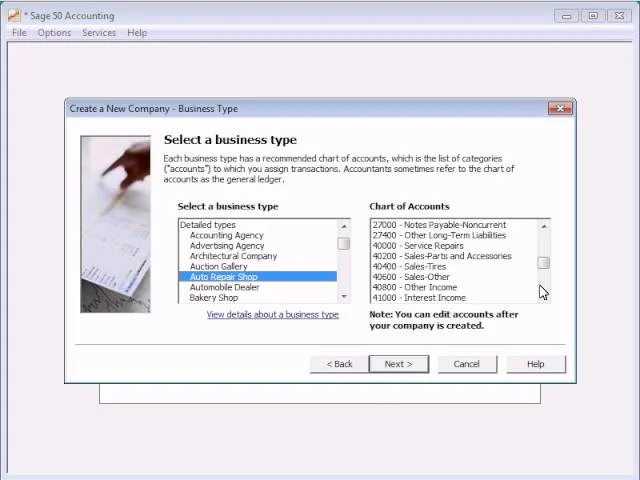
Method to Setup a New Company in Sage 50
Total Time: 35 minutes
Getting Started to Create New Company in Sage 50
💠 Go to option File >>> New Company
💠 Now, click on the Next option
💠 Select the Sage 50 product which decides the features available in the company
💠 Click on Next
💠 Mention the company information
💠 Click on Next
💠 Now, select a method below mentioned to create your company
Build your Own Chart of Accounts
This option creates an empty chart of accounts which can be manually built later on.
Consolidate Existing Sage 50 Accounting Companies
It creates the main company or parent company which extracts the account balance from the associated companies for the purpose of financial statement.
Convert Company Through any other Accounting Program
This develops an empty chart of accounts, this blank chart of accounts can be built manually or through import.
Copy the Settings from the Current Sage 50 Accounting Company
After selecting this option, a list of possible copied companies will be displayed after clicking on Next.
Use of Sample Business Type that Closely Matches the Company
It provides you a list of business types having a chart of accounts that are predefined. It can be selected after clicking Next.
Click Next Option
💠 If the option Uses a sample business is selected. Option Select a business type needs to be selected and after needs to click on Next
💠 While selecting Copy Settings :
Choosing to List Type of Your Company
💠 Choose a company from the given list
💠 Click on Next
💠 Nowhere, copy the parts of the company which are required
💠 Click on Next
In case Build your own chart of accounts was selected, then Define Accounts Segments will be required, click Next
If selected Consolidate then
💠 Select the companies to be consolidated or companies, click Add >>> click Next
💠 If security is enabled for the company selected, you will be asked to mention the User Name and Password, click Next after entering the password
How to Setup a New Company in Sage 50 – Tutorial
How to get guidance?
Need step by step guidance, dial Sage 50 support phone number and connect with the certified and dedicated experts. Sage 50 Helpline is open 24*7 to provide you the best possible resolutions with complete satisfaction. Sage technicians are having many years of experience and trained to provide their best. You can also email at support@apropayroll.com or fill the contact form to get a call back from highly dedicated Sage assistants. Alternatively, you can also live chat with the agents and get a prompt response.
