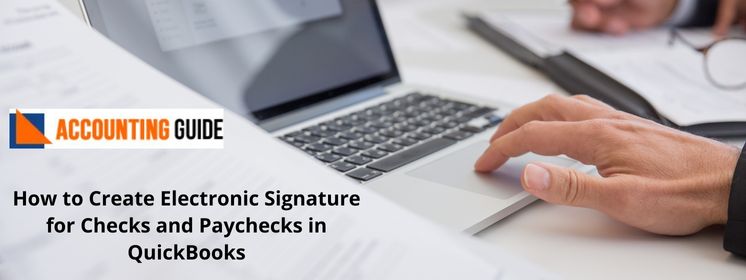In the case of online software, you can access your data anytime, anywhere. It also saves the storage of your system by saving your work on the cloud. The below article helps you to choose from QuickBooks Online or QuickBooks Desktop. QuickBooks Online and Desktop both the software created to give the best service related to accounting, both are excellent and for small business accounting software. Additionally, both software allows double entry of transactions and automatic processing of closing entries. If you are thinking to switch from Desktop to online or from online to Desktop versions, it is always advisable to take a long look at both the software, its pros and cons, benefits, features, etc.
QuickBooks Desktop vs QuickBooks Online 2020
QuickBooks Desktop and QuickBooks Online 2020 are the software that is assisting to manage the accounting of small and large business owners. Although there are many versions of QuickBooks such as pro, premier, online, etc. The main difference between the QuickBooks Desktop and Online 2020 is that Online is a cloud-based software with monthly pricing but QuickBooks Desktop is software that is installed on a specific computer.
QuickBooks Online – This is the Intuit’s cloud-based accounting software. It was initially far less developed than QuickBooks Desktop. It was launched in 2004 and with time Intuit made many changes that are tremendously changing the way of working for the users, it is also adding new features to serve better the small-sized business. All know that QuickBooks Online is developed for small businesses but the new version is also applicable for the larger business. It offers you many sets of features, excellent accounting, online payroll, attractive invoices, and many more unique features.
Compare QuickBooks Online vs QuickBooks Desktop: Key Differences
QuickBooks online is easier to learn and use than QuickBooks Desktop. As it is cloud-based then it means anyone can work from anywhere, you just need to have an internet connection and you can also manage with the mobile apps.
Some of the Pros and Cons are mentioned below
| Pros | Cons |
| Strong features | Customer support |
| Built-in lending | No sales orders |
| More than 500 integrations | More expensive than other SMB products |
| Monthly pricing | Fewer Features than QuickBooks Desktop |
| Easy to use | |
| Cloud-based | |
QuickBooks Desktop – It is the oldest accounting software, it made the Intuit what it is today. Today is also it is one of the primary choices of the users. It offers QuickBooks Desktop Pro, QuickBooks Desktop Premier, QuickBooks Desktop Enterprise. The pro is developed for the small business, Premier for medium business, and Enterprise for the large business. Each plan comes with different features and plans.
Below are Some Pros and Cons Mentioned Below:
| Pros | Cons |
| Strong Features | Customer support |
| 200 plus integrations | No remote access or mobile apps |
| More secured | Fewer automation than QBO |
| Traditional accounting | Expensive License structure |
Below is the Comparison Chart of QuickBooks Desktop and QuickBooks Online
| QuickBooks Online | QuickBooks Desktop | |
| Create Professional invoice | Yes | Yes |
| Automatically schedule and send an invoice | Yes | Yes |
| One-click tax and sales report | Yes | Yes |
| Track expenses and sales | Yes | Yes |
| Track Miles | Yes | Yes |
| Manage accounts payable | Yes | Yes |
| Real-time collaboration with accountants | Yes | Yes |
| Connect to 650 plus cloud-based apps | Yes | Yes |
| Support | Yes | $89 for 90 days or included in selected products |
| Cloud access | Yes | $44- $200 monthly per user |
| Access up-to 25 users | Yes | Pay Per user |
| Access to the latest product and features updates | Yes | $299 annual repurchase or included with select products |
| Automatically download bank transactions | Yes | Bank Fee may apply |
| Automatic data encrypted back up | Yes | $9.95 per month or included in selected products |
| Restore company data | Yes | No |
| Mobile apps for smartphone access | Yes | No |
| Calculate job costs | No | Yes |
| Discounts by customer | No | Yes |
How to Get In touch with us?
For more information do a live chat on accountingguide.co with the top QuickBooks Professionals. QuickBooks Assistant is a professional, polite, and quick solver to keep you away with the QuickBooks issue and QuickBooks Helpdesk is available 24*7 to assist you better. You can also email at support@apropayroll.com and get a call back from QuickBooks experts. Alternatively, you can also fill the customer contact form to get a call back from QuickBooks technicians in 3 to 4 working hours.