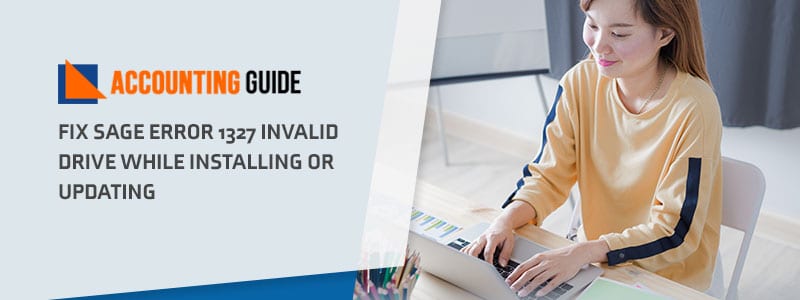Sage 100 Contractor consists of a huge amount of data. To manage this information, a tool is designed which is known as a data administrator. It is responsible to maintain the system, company databases and their interactions with servers. This tool is used to set-up databases and their advanced settings that are required to maintain communications between programs. The database administration tool is more considerable to perform administration related tasks in Sage 100 Contractors. This is enclosed with several utilities including create, delete, backup, archive, restore company data. This permits data optimization.
Sage 100 Contractor Data Folders
The main shared folder present on the server is known as Sage 100 Contractor. When a user is accessing the database administrator tool directly from a system containing server then he has access to all server folders. He can easily navigate folders like Main Shared folder, shared dictionary, shared reports, saved reports, etc.
How to Setup the SQL Server in Sage 100
Whenever, you install the Database administration tool for Sage 100 Contractor then the initial dialog box appears is named as Connect to SQL Server. In this dialog box, you can select the SQL server from the folder containing the database. Then perform the mandatory authentication to verify the SQL server. After verification, click on connect. Now you are eligible to perform plenty of administrative tasks.
Utilities Present in Database Administrator
Data administrator for Sage 100 Contractor consists of company management utilities that are given below:
- Create Company: A company database can be created locally
- Delete / Rename: Company is accommodating utility operating with existing companies
- Deploy Sample Company: Assists you to install and refresh the sample information enclosed with Sage 100 contractor
- Back up company: This permits the user to perform demand-basis backup data
- Tune-up Company: This assists the sage users to perform maintenance tasks to operate database seamlessly. It optimizes company information which in turn helps to execute Sage 100 Contractor efficiently.
- Restore company from Backup: This utility is convenient to restore a database backup copy. This helps to maintain the integrity of an organization. There may some situations that occur like sudden power fluctuations, or any error takes place which needs hardware replacement. In that case, this utility is helpful to make a backup copy of accounting data.
- Upgrade company database: This permits the SQL company data to upgrade. This also allows for updating multiple databases at once. While using this upgrade utility, the existing company database upgrade is a must.
- Migrate custom Reports and Migrate Company Data: This utility allows data migration. One can perform data migration into other locations.
- Schedule Nightly maintenance: It is an effective utility present in the Database administration tool which permits the user to perform backup scheduling. Moreover, one can select consecutive backups for successfully handling operations.
- Company Admin management: It is utility present in Toolbox which helps to permit set up or delete logins present in the SQL Server database. Through this one can also delegate any user as a company administrator for any particular task.
- Advanced SQL server and company settings: This allows users to provide time specifications and modifications for instance about time to keep history logins, changes, records, date and user ID, etc. it also includes server settings like memory management, allotment, their access, etc.
- Toolbox: This utility is beneficial in troubleshooting. This consists of a troubleshooting measure tool s that can be used to monitor modification, changes, error diagnosis to fix problems.
How to reach us:
This was about insights of database administrator for Sage 100 Contractor. If you are unable to understand any step or utility enclosed with the database administrator or any query related to Sage 50 support for technical or functional error then you can reach our team over the phone by calling on the Sage 50 support phone number . The team is carrying years of experience to resolve every error regarding Sage. You can also drop an email at support@apropayroll.com and do a Sage 50 live chat as well.