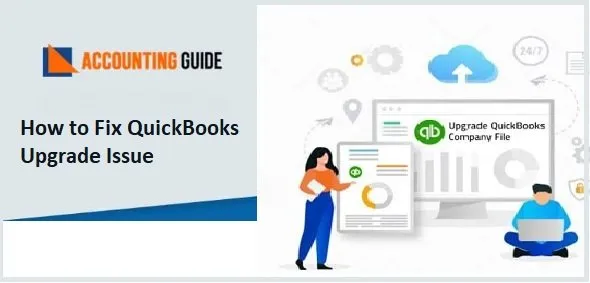Individuals and Companies around the world are using QuickBooks different versions in order to efficiently manage their financial activity and streamline their processes. QuickBooks is available in a variety of flavors, both as an online subscription service as well as a software installation paid for when you initially purchase at that particular time. You can verify the authenticity of the software only by checking the information on the license. Finding the QuickBooks License information is also essential for reinstalling the software and keeping continuity of operations and records when you upgrade to a new system. In this particular guide, we are going to discuss where to find the lost QuickBooks License Information. For more details connect with the team via dropping an email support@apropayroll.com or do a 24*7 live chat.
What is Exactly QuickBooks Quickbooks Product & License Number?
QuickBooks authenticity is often checked with license codes. However, QuickBooks license information is reset on several occasions, and the user has to enter and re-check the license code to continue using the software. The document below describes that you may need to be done to retrieve license information.
Reasons why you Required Quickbooks Product & License Number:
However, there can be several reasons that you may be needed to find the information related to the license number.
- You may need to enter when you’ve replaced or changed the device or desktop
- If you’re a new user then it is required to enter during QuickBooks installation for the first time
- QuickBooks may need to be modified or re-installed and may need to re-enter the license codes
- Where additional licenses are obtained, the license number may have to be quoted.
You can Look for your Installation Number in any one of these Following:
The below are the following where you can try finding the lost QuickBooks license information including:
- User-added image
- The system where you originally installed the product
- The original product packaging
- The email you received to confirm your purchase of the product from Intuit
- Whether you are subscribing to a monthly or annual software subscription, the email you must have received when QuickBooks released the new edition.
Simple Steps to Locate Quickbooks Product & License Number
Here are the reliable steps if you are not able to find the installation number with the ways that are mentioned above. Try these steps to locate the license information:
💠 Initially, start with the installation program just by inserting the disk of installation into your drive
💠 Now, you can see the installation program will automatically start
💠 Next, select the Reinstall option
💠 Here you can note down the number that pops up in the QuickBooks License information and Product Number window that opens on your screen
💠 At last, select the Cancel button.
Total Time: 35 minutes
If you are Still not Able to Locate the Installation Number:
Then you can try these following steps:
💠 The very first, go to the License look-up page in order to retrieve the numbers.
💠 In case, you can’t find the key code or license number then on the web page you can find the customer service contact number for further assistance
💠 Next, log in to account in order to find the related information if the license lookup is unsuccessful even after connecting customer service
💠 If you’re not able to log in then select the Contact Us link
💠 Now choose the exact product in order to get the right number to call
💠 Make sure that you have all the required purchase proof of particular purchase in order to obtain a key code or a license number before you make a call to customer service
💠 After that provide the Order Number from the Intuit packing slip to the Intuit customer service representative when you call if you purchased QuickBooks or Point of Sale (POS) directly from Intuit
💠 Along with that, you can find the Intuit order number from the Order Status page.
Easy Ways to Find the Lost License Information:
You can try the following steps for finding the lost QuickBooks License Information that is easy to apply:
💠 Firstly, look for the confirmation mail of purchase that you received from Intuit for a downloaded product
💠 Next, you can find the sticker is brightly colored on the original CD envelope if you’ve purchased QuickBooks on CD.
💠 For ProAdvisor members, the member support is best to look for installation codes
💠 If you have previously registered QuickBooks software you can get help finding your QuickBooks License 💠 information from the License Look-up Tool
💠 If you haven’t reported the same before then you need to contact QuickBooks support directly so they can run the right QuickBooks License and Software Code of QuickBooks version.
How to Verify if the Recovered License Code is Accurate?
In order to check that you’ve retrieved the QuickBooks License information or key code is correct, perform the below-mentioned instructions:
💠 The very first, go to QuickBooks menu and then click on the Register QuickBooks
💠 Next, enter the recovered license key as well as the product key
💠 After that click on the “Next” button
💠 Now hit the Register Online
💠 If it precedes successfully that indicates the QuickBooks License information that you’ve recovered is correct.
Also Read: How to Use QuickBooks Automated Password Reset Tool
Learn How to Quickly Find your License Number in QuickBooks
In Conclusion:
So, finding the license information is utterly important for many purposes and with the help of this guide, you’ll get a clear understanding of the license number and product key. In this guide, the easy way is provided to you for where to find the lost QuickBooks License Information.
In any case, even after trying the above instructions, if you’re not able to recover the lost code or if the QuickBooks registration fails to authenticate the license code, then it is recommended to connect with the QuickBooks support team. You can approach them via dropping an email at support@apropayroll.com or can do a QuickBooks live chat as the service is available all round the clock so you’re free to connect them anytime. You can also fill up the customer contact form along with your query details and the team will respond to you soon with a complete resolution.