Data corruption in Sage 50 is one of such issues that can wreak havoc on business if not handled timely. It can become the most frustrating if you’re not able to find its root causes. So it is important to first find the reasons why this happens so that you’ll be able to rectify it permanently and also try to fix this data corruption issue as soon as possible. A Power surge is considered one of the most probable causes behind but it can also happen due to several other reasons that are mentioned below. In order to help you out; we have come with this blog to fix this issue with ease. For more information or queries, you connect with the team via email or live chat.
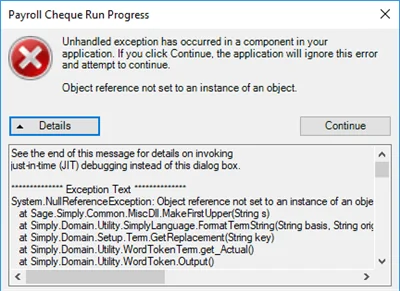
What is Data Corruption in Sage 50?
In Sage, data corruption means errors have occurred in the underlying database which stores all of your financial data. The Sage software might not be able to correctly read the data, resulting in incorrect reports (e.g., old debtors reporting false totals). The accountant won’t be able to rely on the data you send him/her at year-end.
How can you Understand that your Data is Corrupt?
If you experience any of the following things then you can tell that your data might be damaged or corrupted:
- Your software forcefully closes
- You experience unexpected responses while using the Sage software
- Incorrect information being produced
Causes of Data Corruption in Sage 50
Within Sage Accounts there are many explanations why data can become corrupt. The reasons listed help you determine potential causes of corruption. These are:
- Corruption may be caused by a number of factors like power cuts, malware, network issues, hardware problems, and backing up damaged media, software crash, conflicts with third-party software, and other software interference.
- Regardless of the existence of corruption, in the first attempt. You could not solve the problem.
- Sometimes you will have to continue processing for an extended period of time under new conditions to ensure the issue has been resolved.
- This can also be helpful to maintain a database of the events that occur at such times and from which computers may detect some potential patterns. For example, the data always corrupts on a Tuesday after system-updated invoices.
Some Important Steps to Fix Data Corruption in Sage 50
Here are some of the fixation steps that may help you to fix for the above-mentioned reasons:
💠 When the data is faulty, this can cause an error in data collection, transmission, writing, or storage. This triggers unintended data transition.
💠 Install antivirus in the device to search for malware such as viruses, Trojans, worms, and other software that may corrupt data.
💠 If the data is corrupt, files, unreadable fields, records, and inoperative programs can trigger data inaccuracy. This results in you experiencing an unexpected error message or behavior.
Total Time: 35 minutes
Varieties of Countermeasures Involved
💠 It is pretty important that you regularly take a backup of data and restore the corrupt file whenever needed.
💠 Another important aspect is keeping your operating system’s health status and communication status properly reviewed.
Steps to Fix Data Corruption in Sage 50
Perform the following mentioned steps carefully to get rid of this data corruption error that users usually encounter while working on the Sage Software. The steps involved:
💠 Initially, launch your Sage 50 and then go to the “File”
💠 Next, click on the same
💠 And then click on the Browse
💠 After that, go to the option “locate the required backup file”
💠 Once you find then click on it
💠 Hit the “Ok” button and then once again click on “Ok”
💠 Now, you’ll be asked to enter the login details just click on it
💠 Once you entered your login details and then click on the “File” menu again
💠 Finally, go to the “maintenance” option and then select “Check Data”
💠 If you are still not able to save an error-free backup file, you are required to take the next step to fix the error, warning comments.
Connect with the team for further inquiries
So, the above-mentioned are reliable solutions and it is hoped that you’ll be able to fix data corruption in sage 50. In case, if find any difficulty or not able to rectify your issue then feel free to connect with the team via Sage 50 technical support phone number or do a 24*7 Sage 50 live chat.
