Sage 50 is one of the best accounting software which is considered by every user to manage the business. Along with the best tools and quality it also has some errors . The below article contains the solutions regarding the error Sage 50 cannot find the connection manager. Many sage users faced the error Sage 50 cannot find the connection manager while working, through following the below steps anyone can easily rectify the sage 50 cannot find the connection manager error.
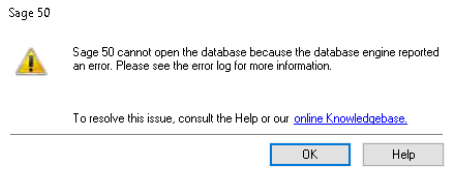
Causes responsible for the Sage 50 cannot find the connection manager error
There could be many things behind this error and before taking any step it is very necessary to know about the causes so that we can take the appropriate steps to resolve the Sage 50 cannot find the connection manager error. Some common reasons are given below :
- Services time out unexpectedly
- Exceptions and ports are not counted in
- Sage 50 Database connection manager is not working properly or maybe not opening properly
Methods to Fix Sage 50 Cannot Find the Connection Manage Error
Many resolutions are available to sort out this error but below are some common methods through which you can remove the error.
Method 1 – The Status Gives the Wrong Information That it is Running but Actually it is Not
💠 Go to Start >>> Programs >>> Sage >>> Sage 50 Accounting [Version] [Latest year]
💠 Now click on the option Sage 50 connection manager
💠 Click the stop service to stop the service currently running
💠 Once you have clicked the stop service again you need to click on start service so that the error Safe 50 cannot find the connection manager can be solved
Method 2 – Run Sage 50 Connection Manager as Administrator
💠 To run the sage 50 connection manager as an administrator, go to Start >>> Programs >>> Sage and then Sage 50 Accounting
💠 Now do a right-click on the sage 50 connection manager and select the option as Run as administrator
💠 Check if the status of the sage 50 connection manager is running
💠 If you found that status is not showing running, then click on the Start service option
💠 Now try to open the company file
💠 If the file is opened it means that sage 50 connection manager requires some priorities to work
💠 Reboot the computer
💠 Sage 50 connection manager needs to be set as run as administrator
Method 3 – Open the Data on the Server
💠 Try to open the data on the server using the IP address
Method 4 – Before Starting the Process it is Required to Disable Antivirus and Firewall
💠 Now go to control panel >>> programs and features
💠 Locate the sage 50 which is creating the issue and select the change or modify
💠 Now select the option to Re – uninstall or/ update the program >>> click on next
💠 Open the Sage 50 again
💠 Finally again reactive the security such as antivirus and firewall
Method 5 – Reinstall the MySQL ODBC
💠 To reinstall the MySQL ODBC first you need to uninstall it
💠 Now again install MySQL ODBC
Assistance
For any help dial Sage 50 technical support number , or visit accountingguide.co and do a Sage 50 live chat with the certified and dedicated Sage experts. Sage 50 professionals are a polite, quick listener, dedicatedly assigned to the clients. Sage Helpdesk is available 24*7 to assist you with all the things of Sage. You can also fill the contact form or email at support@apropayroll.com and soon one of the Sage professionals contact you.