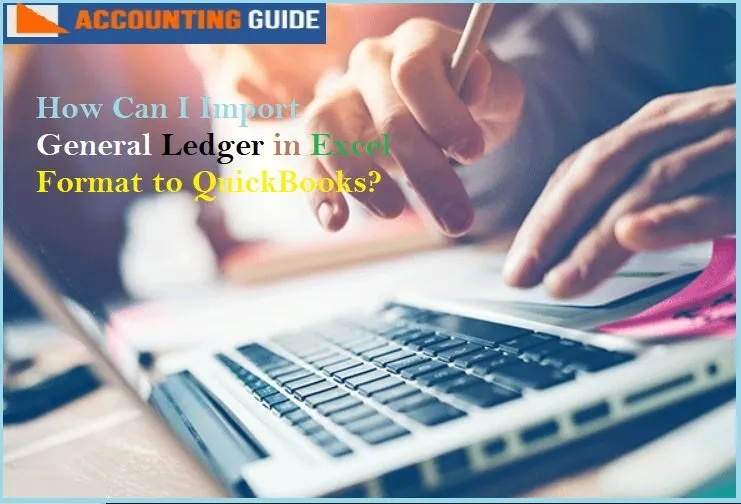Accounting software is a must for all small and mid-sized businesses to keep a better track of expenses, revenue, customer information, and many other financial data. It is also a great tool for decision making that helps you to analyze the budget and send reports timely. However, most accounting software service provides company owners with an ability to step back and provide an overall view of the finances of the organization. But choosing the right accounting software in the sea of programs can be overwhelming and time-consuming. Because there are several things that you need to consider, so don’t hurry! Take your time this article discloses some essential tips that will enhance your experience. It is also suggested you do your research or consult a professional if you’re able. To connect with the professional team you can drop an email or do a live chat for more information.
What to Consider before Purchasing Accounting Software
Since accounting software is essential to your small company, it’s important to make sure you do some homework before purchasing any specific form of financial management or accounting software. Looking closely at the needs of your company, you can gage the day-to-day functionality specifications you need. Here are just a few of the things to do and consider before you commit to buying accounting software.
Consider 8 Important Factors Before Choosing Accounting Software
Check out the important pointers that you should know before planning to purchase accounting software:
Multi-Currency Transactions
The Internet reduced the gap between customers and businesses. Only small companies today represent overseas customers.
If you have these clients, make sure that the accounting program you are reviewing allows transactions in multi-currency. This also needs to manage foreign exchange rates and translations as you wish. Such transactions must always be displayed in your base currency.
User-Friendly Software
Use-friendliness is a key concern when buying an accounting program. The user-friendly app offers you a dashboard that shows charts showing your company’s financial status. Seeing cash in or out of the company in the past six months, invoices owed to the company or bills accrued by the client, and all consumer activities in one location are a great help. The accounting software should also simplify your accounting and bookkeeping.
Web-based Application
The new business owners group tends to use accounting software online. They want to stay in touch with the financial details on-the-go of their company and send invoices to customers wherever they are from. Web-based small business accounting software helps them to communicate with their employees or the accountants to speed things up. Accessing the latest financial data anytime and wherever assists them in decision-making.
Secure Data
The trend in the industry is using web-based accounting software. You should also invest in these resources and not in those on the web. The heydays of tech devices focused on desktops are quickly disappearing.
You can save the financial details of the company on external servers with the online accounting program. It’s safe at your end from any physical endangerment. You will know when the data is backed up and ensure that the frequency is the way you want it. Many company owners are hesitant to store financial data on external servers. It’s more secure there than on your servers, though. It’s looked after by security experts. To ensure this, they use new technologies.
Scalability
Although the future is unpredictable, ensuring your accounting solutions will evolve with you is crucial. Is your company expanding rapidly, or are you going to remain largely the same for the next few years? That is happening to most companies in your industry? When you have been factoring in scaling from the start it will be much easier to deal with later.
Features
Create a list of key features in accounting software that you desperately need. Below are several features that need to be part of a professional accounting kit.
- Making invoices and tailoring the look and sound.
- Tracking the expenditures by a group.
- Manage inventory, movements of stock inward outward, and wastage.
- Importing bank transactions leads to bank reconciliation.
- Create Purchase Orders (PO) and report transactions in inventory.
- File entries in the Journal Voucher.
- Manage consumer & vendor listings.
- Creating and collecting taxes.
- Display the payables & receivables account.
- View Balance Sheet, Report on Profit & Loss, and information on Trial Balance.
- Add additional team members.
Good to Have Some Additional Features:
- Multi-currency transaction support.
- Access to workforce training and payroll processing
- Classify transactions by projects
- Control of access for any member of the team.
Easily Integration can be Done with other Business Software
Be careful, if you are planning to upgrade your accounting software to the new one especially what you’re selecting. Use the platform that can easily integrate with your other company software suite. It can be detrimental to your company to pick up an accounting program without realizing the significant consequence of your decision. It could interrupt its smooth running.
In addition, you might be purchasing additional technological resources in the future to increase your business performance. And it makes sense to purchase software that is versatile and easy to implement.
Hidden Costs
Some software providers can charge for updates or help. Basic software is often offered at a cheaper cost and you are often required to purchase ‘add-ons’ or pay for ‘maintenance fees.’
So, check if the program you are looking to purchase has any hidden costs associated with it. The best way to learn this is to search the pricing page on the website of the software provider. Those will be listed there if they offer additional services.
5 Steps for Selecting Perfect Accounting Software
Here are the 5 steps that you can help you to choose perfect accounting software:
Step 1: Know your Budget
This step can filter out almost half of your options. Check out how much you will spend now.
Step 2: Speak to All Employees Who are Currently Using the Program
Know just what they need to get their job done. Create a note of it, and keep it handy, until you understand your accounting needs.
Step 3: You can also Schedule a Demo
Visit the website of the software provider and register for a demo. Throughout the demo, you will ask questions about your niche. You can also watch out walkthrough videos of the application, if available.
Step 4: Search & Shortlist
Google is the best way to start your research. With the help of it, you can also compare sites and testimonials of particular software existing users. Shortlist the software names in a simple spreadsheet.
Step 5: Take a Free Trial
Always take a trial before purchasing any accounting software. Enter dummy transactions related to your business and check the accuracy of the reports. If everything looks good then you are good to go!
Conclusion
Finding perfect accounting software for your business is quite complicated. So, it is always better to spend more time to save frustration at a later stage. When you spend your time and resources in one accounting system and after some time it will be very difficult if you want to move to other software. Choosing perfect accounting software can simplify the process by tracking everything in a well-organized manner. The correct accounting software helps the company prosper and makes life so much easier.
For more information or have any doubts then feel free to connect with the team via dropping an email at support@apropayroll.com or do a live chat with a dedicated QuickBooks technical support professional.