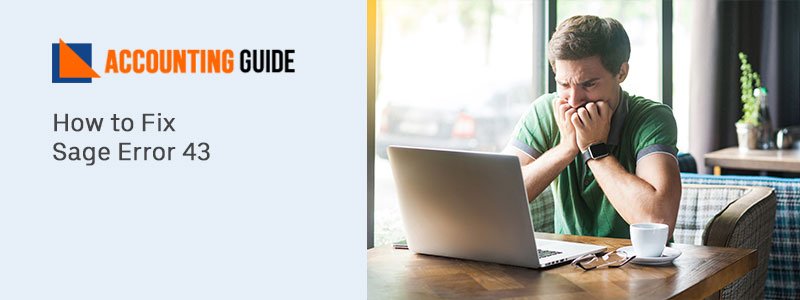Sage 300 is a business management software solution which is specially designed for the small and medium-sized business. Sage 300 helps you in many ways such as increase cross-departmental collaboration through an integrated management platform. It also helps to maintain a real-time view of corporate finances and operational performance.
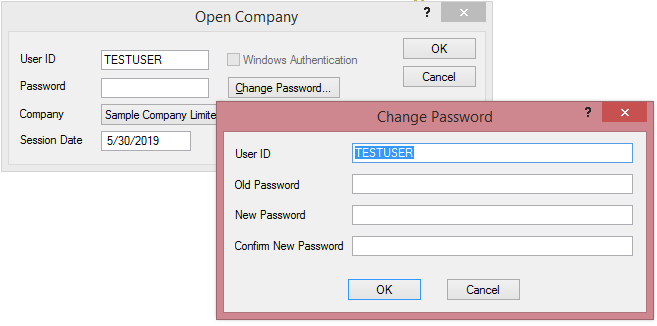
Sage 300 is available in two versions such as legacy Sage 300 and Sage 300c. Sage 300c is based on a subscription-based version which gives the web screen possibilities to allow users to access core functionally through a web browser. However sage 300 is a well-established business management program.
Sometimes users complain that they are not able to login to Sage and in that case users need to reset the admin password in Sage 300 ERP.
Methods are Given Through Which you can Reset the Admin Password in Sage 300 ERP.
Total Time: 35 minutes
For Reset Admin Password in Sage
This method is a little complicated and works even company security is turned on
💠 Open the Sage 300 accounting software.
💠 Login into Sage 300.
💠 Through the drop-down list take the note of the companies. Once the ADMIN password has been re-established set of companies needs to be redone.
💠 Now be ready to reset the admin password in sage 300 ERP.
💠 The shared data directory needs to be searched now and then rename the SITE folder.
💠 Re-install the system manager or you can select the Repair function from the installation wizard.
💠 After the process completion there would be three SITE folders such as, browse. ism, USERS.ism, and winuser.ism.
💠 At this step default password, “admin” has been recovered now.
💠 Go to Start >>> All programs.
💠 Click on Sage >>> click on Sage 300 ERP 2014 to go back Database set up.
💠 Mention the Admin password “admin”.
💠 Before starting the process now reset all the companies which have been noted down earlier through the drop-down list in the above steps.
💠 Once all the sage companies are entered, open the sage 300 ERP as Administrator.
💠 Go to services/Administrative services.
💠 Again insert all the users in the finder list. Check the shared data directory in the user folder which also confirms that you have added the User Ids the same as they were available in the folder.
For Reset Admin Password in Sage
This one is the easiest method to reset the admin password in sage 300 ERP accounting software. These steps will only work if the company security system is turned off.
💠 Log in to Sage 300 as an administrator.
💠 Go and click on Administrative services, select the administrative services to open the user’s icon.
💠 Select the user name and type the new password.
💠 Again verify the password and click on Save to apply the changes.
💠 Now password has been successfully reset.
Sage 300 ERP How to reset the Admin password – Video Tutorial
How to connect
For any information or help dial Sage 50 technical support phone number and get connected with the sage professionals. The sage team is available 24*7 to resolve all your issues, queries, or doubts related to the sage software. Sage experts are polite, quick listener, quick resolver, and having years of experience in the same domain. You can also email at support@apropayroll.com or fill the contact form to get in touch or do the QuickBooks live chat support with the dedicated sage technicians for the quick assistance.