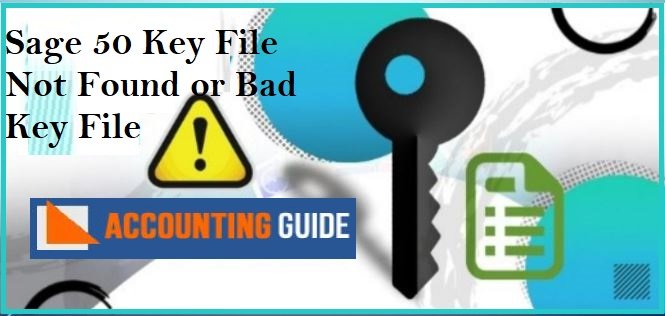Reversing a journal entry means inverting the selected entries. You need to delete the journal entries in several situations. For instance when expenses accumulate in the previous period and the accountant does not need the accruals to hold in the accounting system. Here in the below post, you will get to know the steps to reverse an incorrect journal entry on Sage 50.
When do you need to Reverse Wrong Journal Entries in Sage?
Reversing journal entries is beneficial in better record keeping. It is generally used when you have entered the wrong date or figures in the journal entry in the accounting software. When you notice you have filled incorrect entries then you can easily delete the journal entry in Sage 50.
How to Reverse an Incorrect Journal Entry in Sage
If you encounter an error while posting a journal with the wrong amount or date then you can easily fix it. Before proceeding to reverse a wrong journal entry it is recommended to go through the below information:
Total Time: 35 minutes
Deletion:
When the journal is not VAT reconciled then you can delete the journal. Check if the journal entry date is before the accounts year end lockdown then you need to modify the ending date of the year-end. Follow the below steps:
💠 Locate Settings
💠 Hit on Accounting Dates & VAT
💠 Now you can delete the journal
Reversal:
If the journal entry founds bank or VAT reconciled then you are not permitted to delete it. In this case, you just need to reverse the journal. The reversing of the journal deletes the journal effects however, it holds the original entry and reversal records as well.
How to Delete a Journal in your Sage 50?
Follow the below-indicated steps:
💠 First of all, you have to go to the Journals
💠 Now discover the desired journal you need to delete. For easy access, you can use the search box to write the reference of the search box. Moreover, you can change the date range and transaction date of the journal. 💠 Use the from and To buttons
💠 Now follow the below options
💠 Hit on the Delete button appears to the required journal entry
💠 Select and click on the desired journal entry
💠 After this hit on Delete button
💠 It will display a prompt you have to hit on Yes to delete the Journal
How to Reverse a Journal in Sage 50?
💠 Initially locate the journals
💠 Now hit on the required journal entry
💠 After this click on the Reverse button
💠 Now modify the details of the journal if required
💠 Check the reason for reversing the entry
If you reversing the journal entry when there is an error in the original entry then make sure that you write the same date and the lines.
💠 Hit on the Save button
In the end:
That’s all for today, this is how you can reverse an incorrect journal entry on Sage 50! The above post contains essential details to get the solution for the journal entry in Sage accounting software. Follow the instructions step by step if still you are confused about any of the components or need to explore more then get in touch with the Sage professional team. The experts are especially there for you to cater to all the accounting complexities and requirements. Use a Sage 50 live chat to get instant resolutions from the well-versed team members. You can drop an email with queries.
FAQs:
Q1. How Can I use the nominal reversal option to reverse the incorrect journal entry in Sage?
The nominal reversal feature is the most convenient method to reverse the journal entry. Below-mentioned is the list of steps:
· First, explore the detail of the transaction you need to reverse through the audit trail
· After this locate the company module
· Click in Nominal Ledger option and then hit on reversal icon
· It will display a prompt
· It is suggested to create a back up before starting
· Click on the Transaction range window
· Fill the needed range of transaction date, posting reference, numbers, or posting department regarding reversal
· Hit on OK button
· Again locate Nominal Reversals Window
· Choose the journal entries you need to reverse
· Hit on the Reverse option
· Now click on the Save button to post the reversal
Q2. What are the steps to edit a journal entry in Sage 50?
· Firstly Go to the journal’s section
· After this hit on the desired journal
· Now choose the Edit button and click on it
· Make the needed modification
After this apply the changes by clicking on the Save button
Q3. Can I copy a journal entry in Sage 50?
Yes, you can use the time-saving option of copying the journal entry in Sage 50. Follow the below steps:
· Click on Journals
· Select the journal you need to perform the event
· Hit on the Copy button
· Alter the modifications to the new journal
· Now hit on the Save option
Q4. What details do I need to fill in the journal line when creating a journal entry in Sage 50?
· Details
· Ledger Account
· Debit
· Credit
· Include on the VAT return