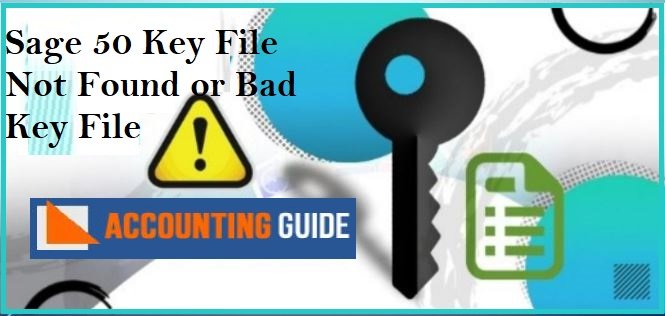Sage 50 aims at aiding small and medium businesses with practical applications for accountancy and payroll products which have been developed by Sage Group. The application was known as Peachtree Accounting before the adoption of the title Sage 50. It is a resourceful application that monitors business transactions and also enables the user to perform functions like invoicing, income, expenditure, and payments,
As a user, if you have received the Sage 50 Key File Not Found or Bad key File Error, this blog might be helpful for you.
Causes of Bad Key File Or Key File Not Found Error:
- If one or more key files get deleted from the shared documents folder of the desktop in which the application has been installed, we might see this problem.
- When the antivirus obstructs Sage 50 functioning, it might lead to this problem.
- In case the key files of the Sage 50 software have been manually deleted or moved from the shared documents folder can lead to this problem.
- Sometimes malware software applications present in the computer system can cause problems in the proper functioning of the software.
- This problem might also occur in case the Sage 50 software application has not been activated yet in the computer system.
Resolution of Bad Key File Or Key File Not Found Error:
- Verifying computer configuration – A third-party application might hinder the proper functioning of the Sage 50 application on the computer. In case a third-party application is not the cause of the error a malware scan should be initiated as malware could very well be the reason for the improper functioning of the accounting software.
- The user should also keep in mind the validity of the antivirus software installed in the computer since the lapse of validity might lead to the presence of malware in the system leading to improper functioning of the system itself. As Sage 50 has its own firewall, a user needs to ascertain whether “KB 86048” is a third-party application or a malware
- Execute as administrator – It can run as an administrator. Do this, right-click on the icon and select ‘Run as administrator’ to open a command prompt window. In case the error “key file not found” does not appear the user should assume that they lack permission to access the software. The software’s error may be related to a Windows user or administrator login or privileges.
- Verification of Activation status – You need to open the Sage 50 desktop icon and click on it. If the user still encounters the same problem they need to reinstall the software application.
- Removing and reinstalling the program – To reinstall the application the user should visit the start menu and have to click on the control panel. Next, they need to click on programs and features and select their version of the Sage 50 application from the list and click on the option for uninstalling the software. Once the software is uninstalled the user must reinstall the software using the installation CD provided. This should solve the problem without further complications.
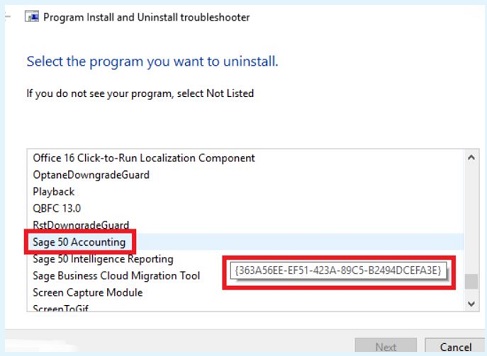
Still Have Questions?
Talk to us on chat, email, or calls and we will be more than happy to assist you.

💠 Frequently Asked Questions 💠
How can I Deal with Installation Issues in Sage 50?
Bad key file is an installation issue that occurs because the software hasn’t been properly installed. Also, ensure that you’ve all the dependencies installed on your system so that Sage 50 can function smoothly without throwing errors.
What happens when I Run Sage 50 as an Administrator?
In some cases, limited privileges on a user account can restrict software from being properly installed. You can also disable user account control settings before you start the installation, but it won’t be necessary if you run the sage 50 set up as an administrator.
Where can I get Product Purchase Details for Sage 50?
If your product license details aren’t correct, you won’t be able to access Sage 50 until you input the correct key. You can get the key by logging into your Sage ID and going to the purchase history. When you click on the product, you’ll find the key listed in the product details.