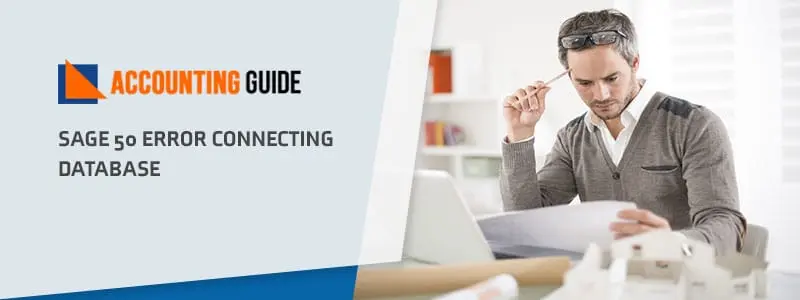Sage error 5006 0x80004005 usually occurs during the installation of Sage 50 software payroll or when you use the Sage 50 payroll accounting software in the terminal server environment. It can occur when running the software setup installation and it pops up MySQL notifications as well. As we all know you can integrate Sage 50 software with payroll and with this integration; you can manage all the financial tasks and taxes accurately. There are higher chances of encountering Sage error – 5006 0x80004005 when you’re using Sage 50 software or it’s integrated with payroll. But don’t worry! The below-discussed easy and quick solutions help you to easily get rid of Sage error 5006 0x80004005. So read this blog till the end to completely resolve this error from your end.
Also Read: Sage 50 Error Code 1628 “Failed to Complete Installation”
Solutions to Fix Sage Error 5006 0x80004005
As you know that this error occurs while running your Sage software setup so it is recommended that you close all other running programs and applications during the execution of the setup process.
Total Time: 35 minutes
Solution 1: Disable the Intervention Gates Temporarily for Installation
Follow the below steps to resolve the error messages from your Sage 50 Payroll Software:
● Initially, sign in to your system as an Administrator
● Next, disable the firewall and Antivirus temporarily of the Windows OS
● If you’ve any synchronized scanner installed on your system then it is advisable you disable it as well
● Now, run the installation process once again
● Make a right-click on the installation downloaded file from the local desktop
● Select the option “Run as Administrator”
● Launch the UAC (User Account Control) and then disable it
● After that, you need to restart your PC and then install the setup once again.
– > If the error still appears then perform the next solution
Solution 2: Install the Setup Only in Install Mode
● The very first, go to the Start and then pick Control Panel
● Next, look for the Add/Remove Programs option and then hit the option “Add New Programs”
● Select the CD or Floppy >> Click Next >> Browse
● Change the option from Files type to All Files
● At last, browse and select the file named Setup.exe then hit Open.
Solution 3: MySQL Event Viewer
If this error code is due to the intervention of MYSQL and you get a prompt text on the Event Viewer Windows, follow the steps provided below:
● You need to un-installed the ODBC connectors and then re-install them
● Check for any latest or recent updates and then install it on your system.
Get additional support from the Sage technical team
The above solutions are easy and reliable that’ll help you to rectify Sage error 5006 0x80004005 for sure. But in case, if the error still exists on your computer screen then it is recommended you to take immediate assistance from sage technical support by dialing a Sage 50 support number . However, if you fail in connecting via Toll-Free then you can drop an email at this email address support@apropayroll.com or to get instant support, you can also do a live chat which is available all round the clock.