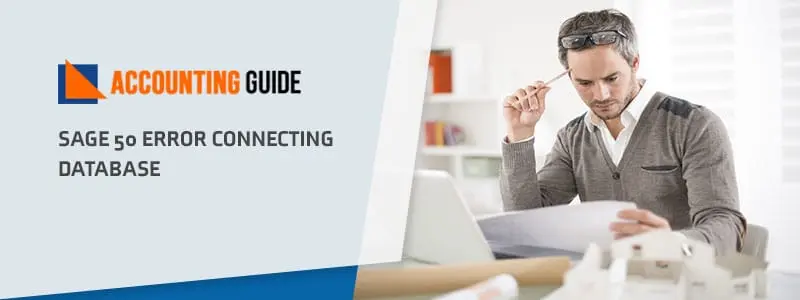With Sage 2020 software, you can easily manage your business with more accuracy. But sometimes while running with this Sage 2020 accounting software, sometimes you may have an error issue due to firewall authentication and inappropriate configuration of .NET Framework.
It is Spring 2019, and many people are experiencing a very frustrating error while opening the Sage 50 2020 software – an error that reads ‘Error Connecting To Database’. What’s causing this, and what can you do to fix it? This blog article will provide you with all of the information about the error you need, as well as some suggestions for how to fix it.
Reasons of Sage 50 2020 Connecting to Database Error Occur
- When firewall blocks the connection manager
- Improper configuration of .NET Framework
- When anti-virus locate and detects the connection manager as a threat and have redirected it to the quarantine
- When UNC address is still being used
- When Sage 2020 connects has an attribute of read-only
- When log service, window event has been disabled
- When server has permission issue to share the location
Read Also-: Sage 50 Cannot Connect to Your Sage 50 Company Data
Steps for Repair Sage 50 2020 Connecting to Database Error
To repair this Sage 50 2020 connecting to database error, you need to perform all the steps with instructions:
Total Time: 35 minutes
Restart the Sage 2020 Connection
🔷 Firstly go to the control panel and go with “Administrative tools” and “Services” option
🔷 Then go with “Sage 2020 Database Connection manager”
🔷 After that, scroll your right-click on it and choose “STOP” and again go with the “START” option
🔷 After processing all the above steps, open your company file
🔷 If you are unable to stop all the services and the error message which leads to enable the connection manager then you don’t have administrator rights on your system.
Check and Verify the SAJ Folder is for Read Only or Not
🔷 First of all, shut down the Sage 2020 tool and browse the location of the company file and open the folder along with an extension named SAJ.
🔷 Then choose the “Properties” from the drop-down option and view the Read only option is check box is active or not.
🔷 If it is active then go with OK click.
🔷 And restart your system with Sage 2020 and open the organization file.
Verify all the Files and Folder to be Viewed in the .SAJ Folder
🔷 Browse and open the copy folder where you can store all SAJ files
🔷 Then mark the selected folder and unmark all the unnecessary options in the hidden column.
🔷 Then APPLY the settings and click on OK.
🔷 Now, again the open folder and check all the folders which are necessary are accessible or not.
Reinstall the Whole Program to Restore all the Programs to the Original
🔷 Go with uninstall Sage 50 option
🔷 After removing the Sage 50, again install Sage 50 with upgraded version.
🔷 In the end, go forward and open the mark to verify the file is opening or not.
Cannot open company file. There is an error connecting to a database
How to contact us?
All the above solutions are sufficient to fix this Sage 50 error connecting to a database, if you still face any trouble with any solution or with any step, you can communicate with our Sage 50 customer service number . For more inquiries, you can send all issues at support@apropayroll.com or do Sage 50 chat support with our experienced expertise. They provide 24/7 service to resolve all your issues.
💠Frequently Asked Questions💠
How to Install Sage Instant Accounts on two of PCs
For installing the sage software on another device to ease sharing the sage accounts data via Sage drive.Firstly make backup or restore to move all the data between two pcs & install the Sage software to another pc.
How do i Reset the Sage 50 Account
🔹First thing to do is choose settings
🔹 Data management
🔹 Then Reset my Data and enter the email address
🔹 Now click delete data
Is there a Limit to How Many PCs Sage 50 can Run?
Users are required to pay a licensing fee for an unlimited number of installations on a single PC. Accounts of the Accountants Network (SAN) may purchase two to four installations, with a maximum of 40.
How to start Sage Connection Manager?
The following is a list of steps that includes a description on restarting the Sage Connection Manager.
🔹 Choose control panel
🔹 Then go to the administrative tools
🔹 Then click services and right click on the saga database connection manager
🔹 Now stop it and again right-tap on the connection manager
🔹 The Connection Manager could not be stopped and now your computer is not functioning properly.
🔹 In the final step, access the company file.