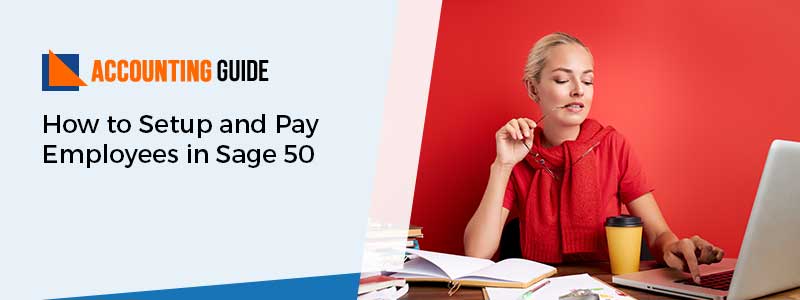Hey if you are Updating License Key for Sage CRM Latest Version software but is unable to acquire the desired license key, this blog will be highly helpful to you.
Do not fret as there is no rocket science attached to it. Let us discuss on the aspects associated with it.
What is Sage License Key?
Sage CRM software application is a licensed-based product. Whenever you decide to buy new software or plan to upgrade your current Sage software to the advanced version of it, you will immediately be prompted to enter a license key, so that you can initiate the procedure of the usage of the product. Therefore, you are required to enter all the correct details in order to be able to start your work.
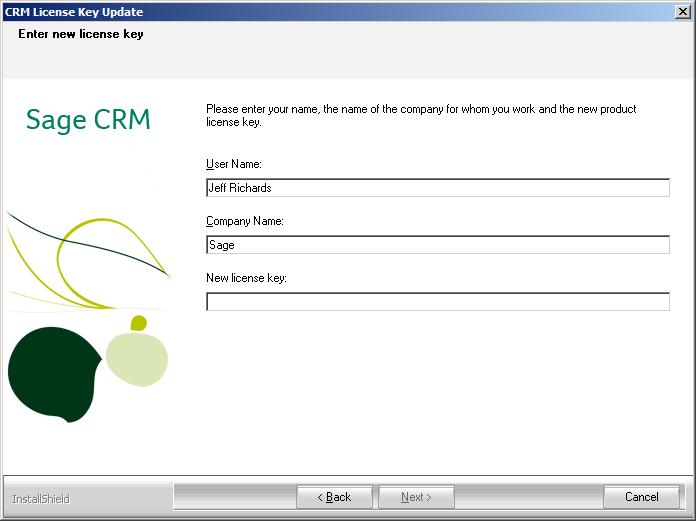
Methods to Updating License Key for Sage CRM Latest Version:
In the Sage CRM software application, it is very easy for the user to find the respective license key, down below under the Administration Screens. To find the desired license key, you are required to follow the steps given below in the exact same order as cited:
- Follow the procedure of firstly, go to the Administration. This is followed by going to the System and then navigating to the License Key Details
- The license key is originally located under the windows registry and then inside of the System Parameter Table. You can contact our experts to verify the exact location
- The license is synchronized deep within the custom_sysparms table
- You need to select the parm_name, then the parm_value from the Custom_SysParams where the parm_name is like “license key”
- Do not attempt to try manually updating the database and registry. If you try to make direct modifications to the registry or to the Custom_SysParams table, it can be quite damaging. Seek the guidance of an expert, if required to
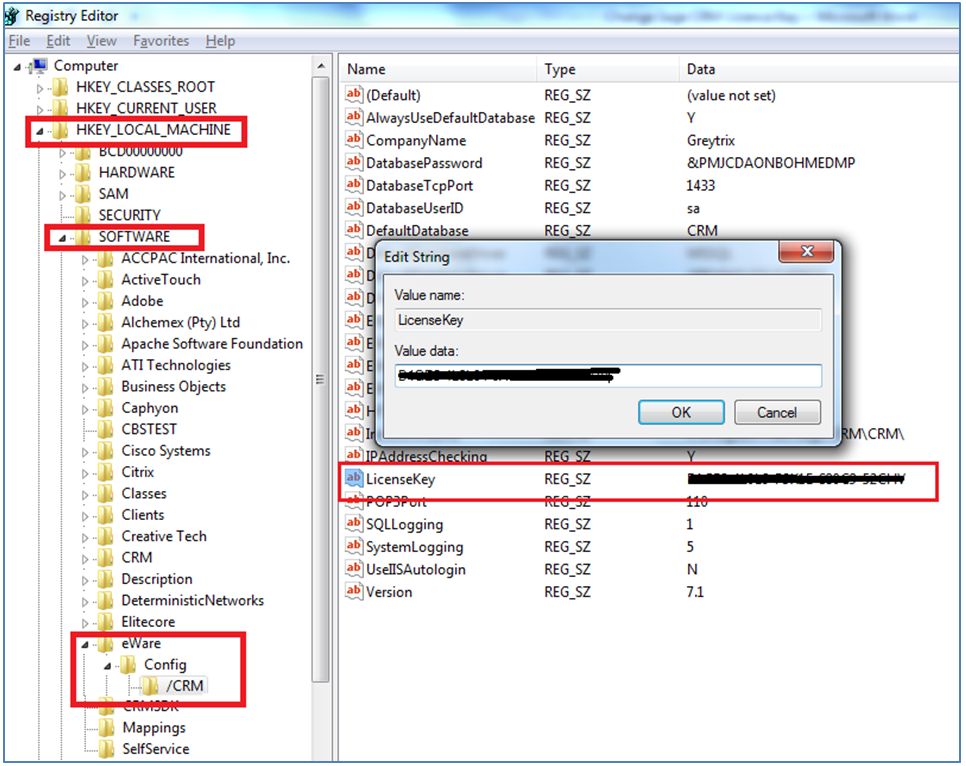
Ways to Updating License Key Sage CRM:
Total Time: 10 minutes
Step 1:
🔶 You need to re-run the entire installation program (setup.exe) from under the Sage CRM
🔶 You need to choose “Change Existing Install of CRM”
🔶 A list will pop up on your screen from where you will be required to select the “License Key” checkbox
🔶 Type the new license key in and then overwrite on your existing license
🔶 The installation of Sage CRM will then be updated as the installation program that accurately makes all the modifications under the registry and then updates any database setting easily.
Step 2:
🔶 You will be able to find this within the installation folder. You can seek the assistance of an expert
🔶 The application of License Key Update needs to be run
🔶 You need to select the Install Name for which you are required to change the License Keys
🔶 You will be able to see a box where you are required to enter the new license keys. Once you have entered the new license keys, you need to click on the “Click on Next” option to proceed further.
Also Read: How to Upgrade Sage Single User License to a Multi-user License
Final Words!
If you need any further assistance with Updating License Key for Sage CRM Latest Version, connect with our experts. We are here to assist your queries at the earliest.

🔶Frequently Asked Questions🔶
Q1. Where Can the License key Be Found?
Ans: The license key can basically be found inside the windows registry along with your computer’s part meter chart. In case you are facing obstacles in figuring out the location, you can contact an expert and seek their guidance on the particular product.
Q2. How Many Ways are There to Obtain or Update the Sage License Key and which is the safest way?
Ans: There are two ways to obtain or upgrade the Sage License Key. And the safest and recommended way to obtain or upgrade the Sage License Key is by utilizing the Update Function of the respective License Key.
Q3. How Do We Train a License key or Add a License key?
Ans: In case you have further queries on training a license key for the latest version of Sage CRM or if you are unable to add or obtain a license key, you need to contact experts and get in touch with them for a better advice and advanced solutions.