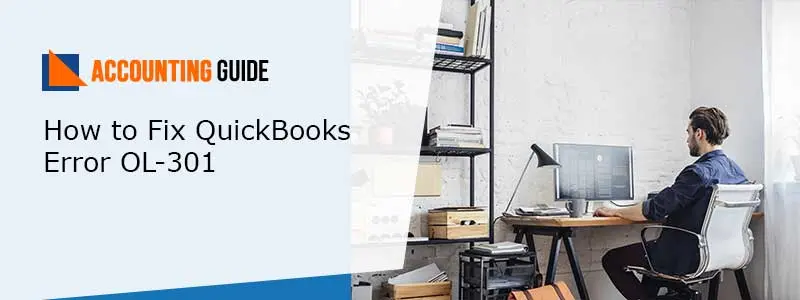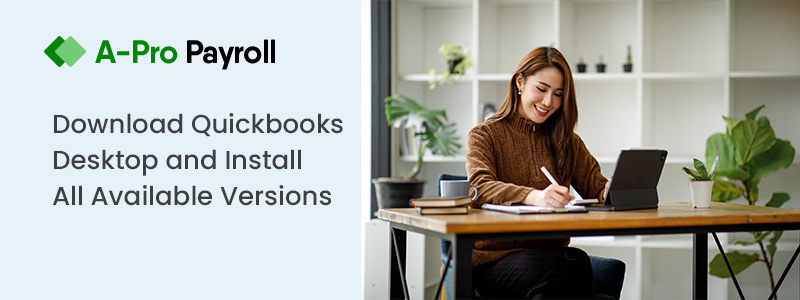QuickBooks Error OL-301 is a common online banking error that mostly happens when there is improper connection with the financial institution while utilizing direct connect. It is a highly vulnerable QB error code. Sometimes, it may stop users from performing further action due to invalid data transfer from the Financial Institution whenever they try to get the latest transaction details.
However, there can be more than one cause behind the occurrence of this banking error like connectivity, authentication, server down, etc. This blog post gives you complete resolutions to overcome this error code as it highlighted all possible potential steps to rectify the same.
What are the Reasons that Evoke QuickBooks Error OL-301?
Get a complete list of reasons that could lead to QB error code OL-301:
- A damaged or corrupt QB company file
- Bank’s server is under maintenance that may stop you from getting connected
- You’re prone to receive an error message when your account is blocked by financial institution
- Due to inactive status for your account may also arise to this error
- The credentials that you’re using to make connection with the financial institution is incorrect
- Your service might be sluggish that needs to get updated
- Bank is processing your identity confirmation request and you’re confronting the error until the identification is made
- Any discrepancies between the information provided to banks and QuickBooks can also lead to such QuickBooks banking errors.

Easy Reliable Ways to Fix QuickBooks Error OL-301
Before you get started with different solutions, there are prerequisite that must be considered:
💠 First, update the latest version of QuickBooks software
💠 Later refresh the branding and profile settings
Now, let’s proceed with the one by one solution that are provided below:
Solution 1: Delete/Remove the Temporary Internet Files
In any case, you don’t want to update QuickBooks then you can continue with the “Delete Temporary Internet files” field with the below steps:
💠 The very first, go to the Tools and then select “Online Center” icon
💠 Using the drop-down arrow, you have to choose Financial Institution within the States Financial Institution
💠 Next, press Ctrl + Shift keys together from your keyboard and then hit onto the icon “Contact Info”
💠 Now, you have to choose one of the accounts related to the bank from the drop-down list
💠 Click on the Financial Institution Branding & Profile from the list and later hit the “Refresh” button
💠 After done with that, click on the Ok and then go online to select the tab “Update/Send”
💠 And finally, restart your online sessions once again.
Perform the below instructions for different Windows versions:
Windows 7/8:
💠 In the beginning, go to the Windows Start button and select the icon Control Panel
💠 Next, move to the field “Network and Internet” and click on the same
💠 Now, hit the Internet icon
💠 Go to the General tab and select the “Delete” within the Browsing history
💠 Hit the icon “Delete All” and then select Yes to make a confirmation for removing the particular information
At last, hit Ok to finish the process.
Windows 10:
💠 To get start with clicking Windows Start menu and select Control Panel
💠 You can find the Control Panel tab within Windows System folder
💠 Now, hit the icon “Network and Internet”
💠 Go to the field called “Internet Options”
💠 After that, go to the General icon and then select “ Delete” within the Browsing History
💠 Once done then move to the “Delete All” option
💠 To confirm the complete process, you have to click Yes followed by Ok.
Solution 2: Manually fix QuickBooks Error OL-301:
💠 First, create “Test Company File”
💠 Perform the resetting the connection to your bank
💠 After that, reset all “Online Banking Connections”
💠 Next, verify the company data
💠 If the issue found then do contact your bank.
Conclusion:
Hopefully, after performing the steps mentioned above in a definite order helps you to fix QuickBooks Error OL-301 easily and quickly. Although, the above write-up explained the potential causes and its related effective ways to fix the same but in case, if you still find any difficulties during the execution process then do contact highly experienced and certified QuickBooks Experts via helpdesk.
Frequently Asked Questions
Q. What do you Understand with QuickBooks Error OL-301?
Ans. QuickBooks Error OL-301 indicates that there is a communication problem between QuickBooks and your bank. This error takes place when the changes made in your account information or due to disabled service. Whenever an error code OL-304 encountered then QuickBooks fails to verify the information of the user provided to the bank.
Q. Do we Need to Perform any Prerequisite before fixing QuickBooks Error OL-301?
Ans. Yes, there are few things that you need to perform before you go with any fixation methods. The below are the following things like:
🗸 Create a backup of the company files
🗸 Contact your bank or Financial Institution to get well awareness of the particular error
🗸 Make sure you have updated QuickBooks Desktop version.
Q. How do I update my QuickBooks Software with the Latest Release?
Ans.
🗸 First, open your QuickBooks Desktop
🗸 Next, go to the Help menu >> Update QuickBooks Desktop
🗸 Select the tab named “Update Now” from the top and then hit “Get Updates”
🗸 Once the update completes then clicks on the Close option.