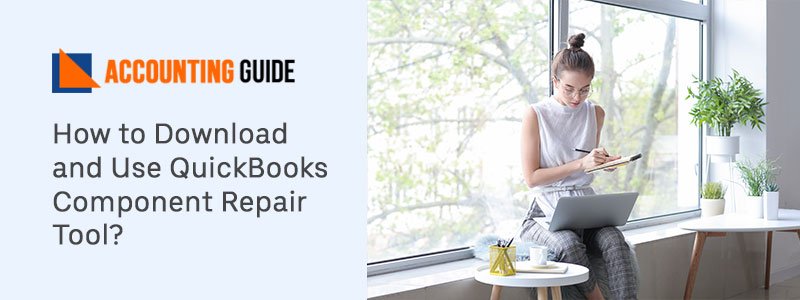Because of the wide spectrum of tools and functionality it provides, QuickBooks is extremely popular these days among the business owners. This premier accounting software has indeed helped businesses and accounting professionals streamline their accounting activities more efficiently. All the software from the QuickBooks family are also highly user-friendly and even a novice can operate them without any trouble. Hence, it’s no surprise why QuickBooks is one of the most extensively used accounting platforms by businesses across the world.
However, one of the most common issues faced by the users is the ‘QuickBooks Error- a critical QuickBooks update is waiting for installation’. You may also have faced this issue and we can safely assume that the same may have been quite frustrating. However, one thing we should understand that no software can be 100% free of bugs and QuickBooks is no exception either.
Even if you have faced this error, you don’t need to think too much. If you have a fair idea about the issue and are aware of ways to fix it, it can’t trouble you anymore. We are here to assist you here. Just go through this blog. Here, we will provide a step-by-step approach. Simply go through the steps, implement them and keep this error away from your system!
Let’s proceed then!
First things first! Let’s get to know what this error is all about.
What is the ‘Critical QuickBooks Update is Waiting for Installation’ Error Message?
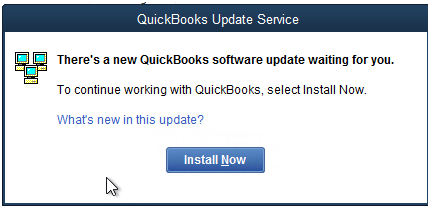
Users get the error message shown above while opening QuickBooks. When this happens, users are unable to obtain the new updates and improvements of the QuickBooks Desktop. Because of this error, users can’t obtain the latest fixes and security features as well.
Steps for Fix QuickBooks Error: A Critical QuickBooks Update is waiting for Installation
By uninstalling and reinstalling QuickBooks, you can get rid of this error. A clean install is the key here. It will help you fix the issues that obstruct you from opening the QB company file.
Also Read: QuickBooks Update Server Not Responding
Here is how to do this-
- Open the Windows Start menu.
- In the search box, you need to type control panel
- You have to open up Control Panel.
- You have to choose Programs and Features. Alternately, you can navigate to Uninstall a Program as well
- The list of installed programs will appear on your screen. From here, click the QuickBooks Desktop version you are facing issues with.
- Click on Uninstall/Change
- Then click Remove.
- Now select Next to proceed
- Once finished, reinstall the QuickBooks Desktop.
- Open the QuickBooks software and check if the issue still persists.
Related article: How to Fix QuickBooks Update Payroll Error 403
Final Words!
We hope the troubleshooting steps mentioned above would help you fix the ‘QuickBooks Error- a critical QuickBooks update is waiting for installation’. If you are still not able to get rid of this issue, or, if you experience any difficulties in carrying out the above-mentioned steps, we would recommend you to speak to the experts.
🔔Frequently Asked Questions🔔
Q1. What is the Difference Between QuickBooks Upgrade and Update?
Ans: A QuickBooks update is released to resolve a technical glitch. It is not released to add a feature or function to the program. An update is also called ‘patches’ or maintenance releases.
However, when you upgrade QuickBooks, you get a new version of it altogether. It includes all the latest functions or features added to improve the performance of the software.
Q2. What do we Mean by QuickBooks Company File?
Ans: A QuickBooks company file can be identified with the extension .QBW. It is a destination where all the financial data related to a company is stored. It is stored as a single file and is not branched into multiple files. The user can open, copy or move the company file to any other location, as and when required. The QuickBooks company file can be imported among different QuickBooks versions as well.