Sage 50’s features are designed to help business owners and accounting professionals make decisions easier, build custom reports, and oversee data analytics. It is an excellent software solution for job seekers who seek a career in the financial industry. Find out how Sage 50 can benefit your business now!
Sage 50 provides an unmatched spectrum of functions and tools to benefit business owners and accounting professionals. No wonder why it is highly popular among the business community around the globe. Over the years, this accounting software has been making continuous efforts to address the unique accounting needs of different user segments. Recently, Sage has introduced the new and improved Sage 50 2022 Edition to empower its users with a plethora of enhanced features.
Many of our readers have intimated that they are finding it difficult to install and set up the new Sage 50 2022 version on their computers. If you are one of them, you are just at the right place! Here, we will tell you everything you should know about setting up and installing Sage 50 2022 on your system. Simply go through this blog, carry out the steps mentioned herein and enjoy the all-new features embedded in Sage 50 2022.
What are the System Requirements for Sage 50 2022?
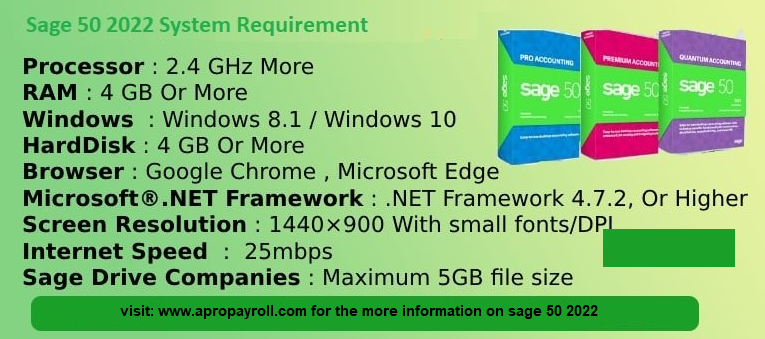
To start with, here is a list of the system requirements you must fulfill before you can install Sage 50 2022.
- 1 GB disk space
- 2.0 GHz processor
- Windows 8.1 or Windows 10 (version 1809 and higher) ,with the latest Microsoft updates installed
- Microsoft.NET framework 4.7.2, with DirectX Dependency for .NET.
- 4 GB RAM, for both single and multiple users
- Internet Explorer 11.0
- 16 bit SVGA Video with a minimum resolution of 1280 x 800
- Preferred download speed of 25 mbps and upload speed of 10 Mbps
- 5 GB storage for Sage Drive company files.
Now you are almost ready to install the software. But, before proceeding ahead you should look at some more aspects.
Important Points to Consider Before Installing Sage 50 2022
You should consider the below-mentioned points to make sure that no complication arises arise during or after the installation.
- Double-check on whether all the workstations in your network fulfill the minimum system requirements listed above, to install the Sage 50 2022 version.
- Restart the system and shut down all the background applications, before starting the installation process
- Turn your antivirus off. You can enable it anytime after the installation process is completed
- Turn on the firewall and activate all the necessary notifications
- Please ensure that the UAC settings are set to a minimum. If you are finding it difficult to alter your UAC settings, we would advise you to contact an IT expert.
How to Install Sage 50 2022?
Here are the Steps to Follow-
- First and foremost, you need to download the installation file for Sage 50 2022. To do this, start the Sage software on the server
- Click on Services
- Click OK to proceed
- Now, click on the option labelled as Check for any Updates
- Navigate to Options
- Click on Check
- Now choose the option named Sage 50 2022 Upgrade
- Next, click the Download tab
- After the download gets completed, close the Sage program.
- To conclude, follow the installation steps appearing on your screen.
Also Read: Sage 50 2022 Payroll Tax Update
Final Words!
We hope the above- mentioned steps would be of great help for you while installing the Sage 50 2022 version on your computer. If you are experiencing any difficulties in carrying out the sequential steps, we would recommend you to take help from the experts.
🔸Frequently Asked Questions🔸
What are the Improved Features Incorporated in Sage 50 2022?
Here are some of the enhanced features incorporated in the Sage 50 2022 version-
🔸 Auto Entry Integration
🔸 Simplified banking service
🔸 Seller/Invoice bills memorized
🔸 You can access company files offline
🔸 Improved log in experience with the help of the Sage email ID
🔸 New Window for the Open Enterprise
How to Obtain the Sage 50 2022 Serial Number?
In case you have a Sage 50 2022 installation CD, you will find the serial number on the back of its cover. With this number, you can register on the Sage portal to avail the activation key and the Account ID.
You can also get this Serial Number from the Sage customer portal. You will be prompted to enter the user ID and password to log in to your designated account.
How to Activate Sage 50 2022 with Serial number?
Please follow the steps given below-
🔸 Log in to the workstation where data has been hosted
🔸 Click on Help
🔸 Now click on the tab named Sage 50 activation
🔸 From the list, select Sage 50 2022
🔸 Click OK
🔸 Now, enter the Sage 50 2022 serial number you have received
🔸 Select OK. It will restart the Sage 50 software
🔸 Navigate to Help
🔸 Click About Sage 50 Accounting
🔸 You will be asked to confirm the Serial Number again
🔸 Verify if the serial number is correct and click OK , if satisfied
🔸 Carry out the sequential steps mentioned above in all the workstations
🔸 Now enter the full details
🔸 Open Sage 50 2022
🔸 Navigate to Tools
🔸 Click on the upgrade program tab
🔸 Enter the Sage 50 2022 account number , activation key and serial number
🔸 Click OK