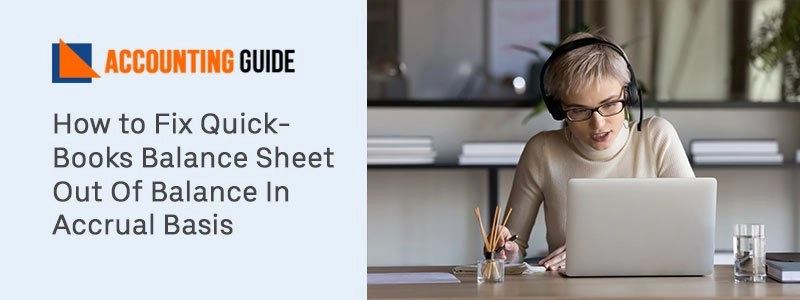Working with any software sometimes leads you a slow responsive software and reasons could be anything. Today’s article is based on the QuickBooks Online running slow. It not only waste your time but also irritates you as it takes a lot of time to open the web page because of browser issues, internet issues, slow computer performance speed, cookies, plugins, etc. No one can afford of wasting time and money hence it is always necessary that every user must know about some troubleshooting steps which are mentioned below.
Why is QuickBooks Online Get Slow?
Slowing of QuickBooks doesn’t depend on only one factor, it depends on many factors which together lead to slow your QuickBooks online. Let’s move ahead and start the article.
Performance Overview
It is a web-based and online accounting and invoicing software. Its performance also depends on some factors such as computer process ability, RAM, internet connection speed. A reduction of any factors can slow down the performance of the QuickBooks online. Hence it is very required to check the basic requirements of the system as not to run the QuickBooks online run slow.
System Requirements to Fix the QuickBooks Online Slow
Basic System Requirements
- A computer with a supported web browser
- Internet connection of 1.5 Maps or more speed
- screen resolution of 1366*768
Suggested System Requirements
- An updated web browser
- internet connection of 3 Maps or more
- screen resolution of 1440*900 or more
- Window Users – Adobe Reader 11.0 or higher
Supported browsers
Window’s
- Microsoft Edge
- Google chrome
- Mozilla Firefox
Methods to Fix the Issues of QuickBooks Online Running Slow
Total Time: 35 minutes
Close the Unnecessary Tabs or Programs
It is always recommendable to close the unwanted programs or tabs while working, it saves the space and boosts the system’s speed. As each program or tab utilize some system power and tab can be the reasons behind slow QuickBooks.
Update the Browser
Updating the browser is also one of the important factors which cause the speed of the QuickBooks running slow. Every browser such as chrome, Firefox, etc. releases its updates timely which sort the upcoming any issues related to speed as well as browser. Just go to the control panel and update the windows browser.
Disable Browser Plugins
Disabling unnecessary plugins also help users to speed up the QuickBooks online. Just like some other program, it may slow down the speed. To disable which are not useful you need to follow the browser instructions.
Update your Java /Flash
Update your java or flash to run QuickBooks online run faster, because QuickBooks online depends on Java and Flash to show invoices and other important features on the site. If the Java or flash installed on the computer is not updated it may directly impact the speed of QuickBooks online.
Try Different Browser
Another way is to try some other browser to open the QuickBooks. Try some other browser and see if the speed improves or not.
Internet Speed
Internet speed also affects the speed of browsing. A web browser stores the files in the cache to help to access the older data easily, If the limit of cache is full it also impact on the speed of QuickBooks online.
Delete Cookies
If cookies are sent back to the web server it can slow down the speed. These cookies can be a pop up as advertisement or unwanted web pages which slow up the software.
Need Assistance?
For any assistance get back to QuickBooks Helpdesk through the Live chat at accountingguide.co. The team is professional, always updated, trained, and having massively experienced in the same field. The QuickBooks technicians are available 24*7 to give you an excellent and comfortable working environment. You can also email at support@apropayroll.com or fill the customer contact form to get a call back from the designated QuickBooks Technical officer.