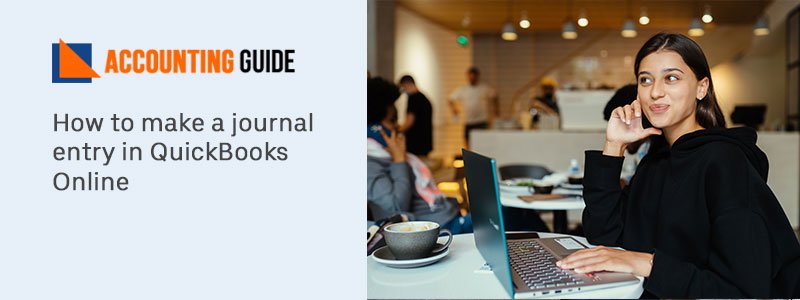QuickBooks provides excellent automation facilities for all payroll activities related to small and medium businesses. No wonder why this accounting software is widely popular across the world. In addition to reducing manual work, the QuickBooks payroll module saves time and ensures timely payroll compliance. But, one thing the users should make sure that they should update their payroll module to the most release, to continue enjoying the enhanced features.
However, one of the most common issues the QB users face is the QuickBooks Payroll Won’t Update error message, when they try to update their payroll module .You may have also faced this issue and needless to say that the same may have been quite frustrating at times.
Even if you have faced this QuickBooks Payroll issue of late, you don’t need to be worried. If you have a fair idea about the issue and are aware of ways to fix it, this issue is too small to worry you. We are here to assist you in this regard. Just go through this blog. Here, we will provide a number of easy solutions to this issue. Simply go through the steps, implement them and prevent this error from bothering you ever again!
Let’s proceed then!
Causes of the QuickBooks Payroll Won’t Update issue
Here , we would list the primary causes of this issue-

- The QuickBooks application is not able to connect to internet
- Issue with the internet settings in your computer
- Incorrect system date and time settings
- A file related to payroll update is missing in your computer
- Incorrect SSL
- Erroneous tax table
- Incorrect billing information
Read Also-: How to Fix QuickBooks Payroll Update Error
Procedure to Fix the QuickBooks Payroll Won’t Update Issue
Here , we are providing multiple methods to fix the QuickBooks Payroll Won’t Update issue on your system-
Total Time: 10 minutes
Method 1: Verify your system Time & Date Settings
🔷 Go to the context menu of your system clock
🔷 Click on Adjust Date /Time
🔷 From the drop-down menu, choose the change date and time option
🔷 Click on the ok button in order to confirm your selection
🔷 Once done, close the QuickBooks application
🔷 Open QuickBooks again
🔷 Run the QuickBooks Payroll Update again to check if the issue still exists
Method 2 : Try Installing a Digital Signature Certificate
🔷 Open Windows explorer
🔷 Browse to C: /program files / Intuit / QuickBooks
🔷 Do a right-click on QBW32. Exe
🔷 Click on properties
🔷 Now navigate to the left side of the menu and click the tab named Digital Signature
🔷 Make sure to select Intuit in signature list
🔷 Click on the Details tab , in case you need more information
🔷 Choose View Certificate in the box just opened
🔷 Go to the certificate box and choose Install certificate
🔷 Click Next till the Finish page appears on the screen
🔷 Restart your computer
🔷 Open QuickBooks
🔷 Run the QuickBooks Payroll Update again to check if the issue still exists
Method 3 : Verify your Internet Settings
🔷 Navigate to the Help menu
🔷 Click on the tab Internet Connection Setup
🔷 From the drop-down box, choose ‘Use my computer’s internet connection settings to create a connection when this program accesses the internet ‘
🔷 Click next to proceed
🔷 From the drop-down box, choose Advanced connection settings
🔷 Click on Restore Advanced settings
🔷 Click Ok to proceed
🔷 Press the Done button
🔷 Run the QuickBooks Payroll Update again to check if the issue still exists
Final Words :
You can resolve the QuickBooks Payroll Won’t Update issue by implementing the simple solutions mentioned above. However, if none of these methods helps in solving the issue, you may reach out to some of the experienced QuickBooks experts.
💠 Frequently Asked Questions 💠
What are the Possible Causes of the QuickBooks Payroll Update Error 15106?
These are the primary causes of the occurrence of this error.
The system has installed a new security application or an antivirus that is not allowing the update to happen.
▪ The user concerned does not enjoy the administrator privilege. This may have resulted in some limitation to read or write a new file.
▪ Improper installation of the QuickBooks software.
Why Am I Getting The QuickBooks Payroll Error 2107 On my System?
Numerous reasons may lead to the display of the error message code 2107 on the screen. Some of these include- the Windows registry gets damaged, mandatory records are accidentally deleted or due to sudden modifications, downloading of corrupted files and virus attacks on Windows and QuickBooks related files/components.
What Are The Symptoms Of the QuickBooks Payroll Error 2107?
QuickBooks error 2107 message appears and crashes the program window.
Your PC crashes with the error 2107 message when you are running a comparable program.
▪ QuickBooks Error 2107 message is shown and nothing else happens
▪ Windows becomes slow and responds slowly to mouse or any other input .
▪ Your PC freezes for a few minutes , at times.