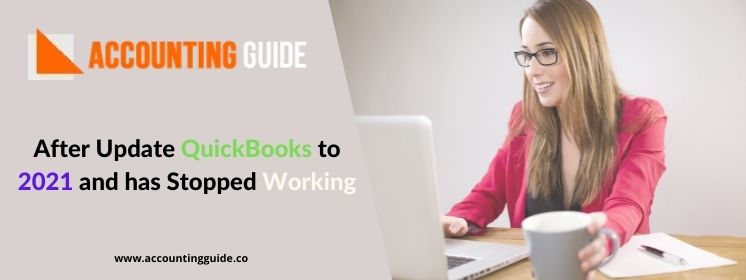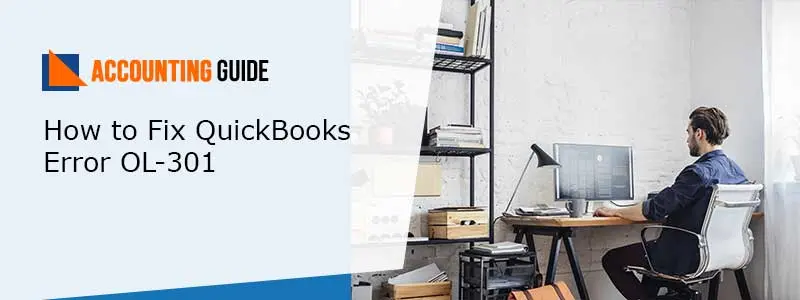Over the years, the QuickBooks accounting software has been providing a welcome helping hand for businesses to meet their accounting needs more efficiently. Recently, Intuit has launched the QuickBooks 2021 edition to empower its users with enhanced features. No wonder, like all the previous versions, this too has become immensely popular amongst businesses around the world. However, we have come to know from many of our readers that they are getting the QuickBooks has stopped working error message too frequently, after updating QuickBooks to the new 2021 edition. Therefore, in this blog, we are going to discuss how you can fix this issue.
How to Resolve the QuickBooks 2022 Program Will Not Start Issue?
Here are Multiple Solutions to Fix this Issue:-
1st Solution- Run the QuickBooks Fix Tool From the QuickBooks Tool Hub
Total Time: 25 minutes
Step 1- Download & Install the Latest QuickBooks Tool Hub Version
➤ Close the QuickBooks application.
➤ Save the download file of the latest QuickBooks Tool Hub on a suitable location
➤ Now, open the exe file (QuickBooksToolHub.exe) you have downloaded
➤ Follow the on-screen instructions to install it
➤ Click to agree to the mentioned terms and conditions.
➤ Wait till the installation finishes
➤ Double-click the ToolHub icon on your desktop to open it.
Step 2- Run the QuickBooks Fix my Program Tool
➤ Open the QuickBooks Tool Hub
➤ Click on Program Problems.
➤ Now click QuickBooks Fix my Program.
➤ Start QuickBooks Desktop
➤ Open your data file to check if the issue still persists.
2nd Solution- Rename the QBWUSER.INI File
Here are the steps to follow-
➤ Open the folder where you have saved the QBWUSER.ini file
Please note- If you are not able to see the folder, you may need to enable hidden files and folders.
➤ Right-click on the QBWUSER.ini file
➤ Choose Rename.
➤ Add .old at the end of the file name
➤ Rename the EntitlementDataStore.ECML file as well
➤ Reopen QuickBooks Desktop.
➤ Check if the issue still persists
See Also: QuickBooks 2020 Wont Open
Read More: Fix QuickBooks Wont Open Error
Conclusion
In this blog, we have described a step-by-step procedure to fix the issue of QuickBooks has stopped working error message, after upgrading to QuickBooks 2021. However, if this procedure does not help in solving the issue, or, if you have any more queries, we would recommend you to reach out to some of the experienced QuickBooks experts.

🔔 Frequently Asked Questions
🔰 What are the Most Prominent Causes of the Issue of the ‘QuickBooks Has Stopped Working Error Message’?
📛 While many technical and functional issues may contribute to the occurrence of this issue, we would list the most prominent of those-
✔ The QBWUSER.INI file may have got damaged or missing
✔ The QuickBooks program files or installation files may have been damaged
✔ The company name may have been too long
✔ Your hard drive may have got corrupted
✔ The Windows operating system may have got damaged
🔰 What is the Procedure to Update QuickBooks Enterprise 2018 to 2021?
📛 Here are the steps to follow-
✔ Open your QuickBooks version
✔ Select Open/Restore Company.
✔ Click the Open a company file tab
✔ Click Next.
✔ Now select Open.
✔ Next, log in to the company file as admin
✔ Click on Update Now. The upgrade process will start.
✔ Once the upgrading gets completed, click Done.
🔰 When should I Opt for the Express Install Method of Installing the QuickBooks 2021 Software?
📛 You need to proceed with Express Install if-
✔ If the QuickBooks software has been reinstalled
✔ You are not installing QuickBooks on a network
✔ You are a first time user of QuickBooks