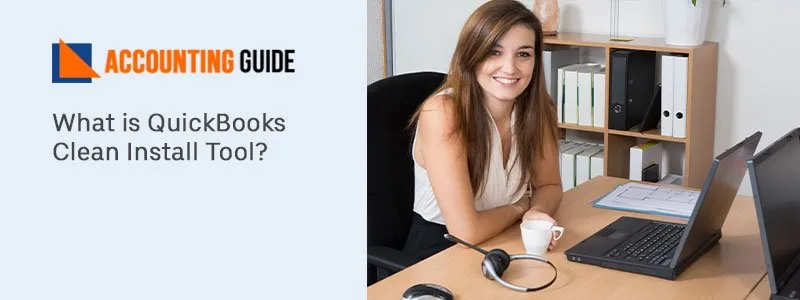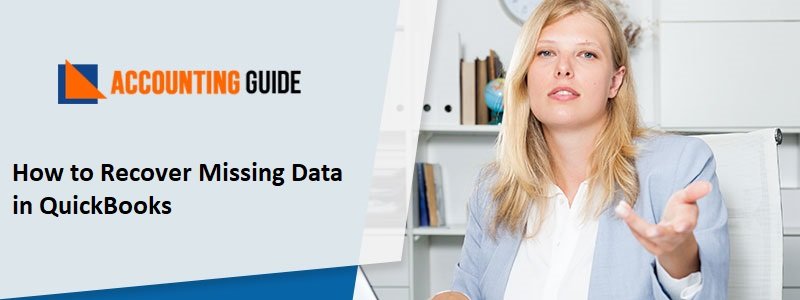QuickBooks 2020 is the latest version that has some more advanced features of QuickBooks 2020. It is available for all the editions of QuickBooks. So you can use the process of downloading for switching to the latest QuickBooks 2020 version. It is so easy and simple using this method provided by the experts. Here you also get to know the improved and new features that you can take benefit of by using the latest version. To explore more about it read more below or get connect with the team through query form as you get the response in 3-4 hours.

QuickBooks Desktop 2020 and its Features:
You are new to QuickBooks or an existing user but want to know how to download the QuickBooks 2020. There here you are at the right place where you get the information for how to download than where you get the file and how to use that downloaded file.
Choose the process according to your status of a new user or existing user to download QuickBooks 2020. This method works for all editions of QuickBooks.
QuickBooks is the best software to get your financial things done easily by saving your time. Whether you are a new or existing user then let me guide you that here are many advanced features that you are going to have many new features and improved things in the 2020 version of QuickBooks.
Features of QuickBooks Desktop 2020:
- The payment reminders of customers are sent automatically
- All emails related to one user combined in one email
- The payroll status can be checked automatically without opening the email
- The search of company file option is available in the no company open window
- The columns can be collapsed easily in reports so that you don’t need to scroll down for so long
- The pick-pack enhanced feature is combined to one so that one person can do it and it saves time too
- In the landed cost feature, you get the actual cost by removing all the charges and taxes on the product
- Accessibility enhancements are used to improve the usability
- In the emails sent to the customers that have the invoices, get automatically attached PO number in the subject line. It benefits the customer who wants to arrange it with the PO number
- The admin can easily reset the password in this version
- You can easily get the smart help 24/7 hours by pressing the F1 key on the keyboard.
Process to Download QuickBooks 2020
Download for New User
💠 Download the software QuickBooks 2020
💠 Then save it in the location you want or in the default location that is downloads folder
💠 Now open the location where you save the downloaded file
💠 Then search for the QuickBooks folder and open it
💠 In this, there is a .exe file that you have to run for installing it
💠 After complete installation, follow the activation steps then it’s ready for use.
Related article: How to Upgrade QuickBooks 2019 to QuickBooks 2020
For Activation of QuickBooks Software:
💠 In your system, go to the QuickBooks software and open it by double-clicking on it
💠 Now from the keyboard press the F2 button and verify the status of the software registration
💠 You can check the status in the window named Information
💠 The status is shown as activated or not activated
💠 If the status is not activated then do activate it
💠 If the status is activated then use it without any issue
💠 For changing the status to Activate
💠 Click on the Help menu option
💠 From further options, click Activate option
💠 Now verify the status by checking in the information window
💠 When it is changed from not activated to activate then restart your system and you are done.
Download for Existing User:
💠 Go to the QuickBooks icon and open it
💠 Click on the menu option that is Help
💠 From the list of options, click on the option Upgrade
💠 Now check that latest update/upgrade is available or not
💠 If yes, then do update/upgrade it
💠 Now download it and then install it successfully in your system
💠 After complete installation, you have to restart the system for using it.
Final Words!
Now, you get to know the ways for both existing and new users that how to download QuickBooks 2020 and its use.
You can easily get in touch by sending us your query and details via Query form available at accountingguide.co and the team will get back to you within 3-4 hours. The team is glad to resolve all the glitches that you are facing by using the software just call on QuickBooks help service . You can also reach the team by email us: support@apropayroll.com or 24/7 QuickBooks live chat with experts to get instant solutions.