QuickBooks is enriched with many new features and tools but have you think what to do if you face any error? The error can be resolved, if you know the root cause then it can be easily rectified. The below article contains the information for the QuickBooks Error 6177. Through following the below methods you can easily rectify the QuickBooks error 6177. It is always advisable to read the complete article to get complete information. Let’s start the article mentioned below.
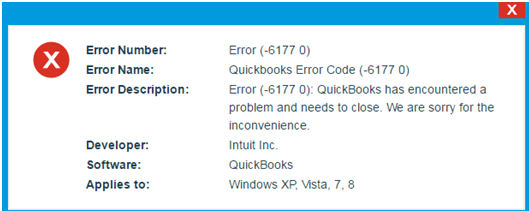
What is QuickBooks Error 6177?
QuickBooks error can come when a QuickBooks user is trying to get access to the company file. Below error message can come to your screen “QuickBooks is attempting to open this company file“. It says to the user that it is not able to follow the path to open the company file. Make sure to have the latest version of QuickBooks Desktop to solve this issue. Later on, you need to reboot the system and check if the problem has been resolved or not.
Causes of QuickBooks Error 6177
Below are some common error which are the causes of the QuickBooks error 6177
- Virus, malware infection
- QuickBooks system files deleted by mistake
- File path or file may be corrupted
Methods to Fix QuickBooks Error 6177
Total Time: 35 minutes
Sending Company File to Hard Drive
🔷 Go to company file first >>> C: Drive through the server
🔷 Now through using QuickBooks need to open the file
🔷 Now create a portable drive and save it in C drive
🔷 Close the company file >>>Restore the portable file by saving it in the server
🔷 Select the company file and you can access it from server
Run QuickBooks File Doctor
In this method, you can download and run QuickBooks file doctor which can rectify most of the QuickBooks issues
Manually Resolve QuickBooks Error 6177
🔷 First close all the files related to QuickBooks
🔷 Delete the automatically generated Network descriptor (ND) file
🔷 Now open that specific folder including company file and search for the file with. ND extension
🔷 Doing right-click on ND file and delete it
🔷 Arrange the QuickBooks database manager
🔷 Go to start menu >>> select programs
🔷 Go to QuickBooks and click on QuickBooks Database server manager
🔷 For Windows 8 users you need to press windows key and then search for the QuickBooks database manager and need to click on it
🔷 Click on Add folder option
🔷 Now click on the option for scan
🔷 After finishing scanning close the window
🔷 Follow these steps to check if you have enough permissions to access the file
🔶 To share the file, go to visit set up folder permission webpage and see if the permissions are set correctly
If you want to set permission for QuickBooks, first clear all the options and select QuickBooks
🔶 Open the QuickBooks company file through the local path
🔷 Files which are opened on the hosted system can take you to QuickBooks error 6177 hence you need to make sure that company file is located on the network
🔷 Open My Computer >>> search for your file in Network Devices or network locations >> right-click on a file and select properties
🔷 Access the company file through the hard drive
🔷 Create another folder
🔷 Open my computer through clicking Windows + E
🔷 Create a new folder by double-clicking on C drive
🔷 Access the new data folder and copy the company files in the newly created folder
How to Configure the QuickBooks Database Manager
- Click on Start icon >>> select QuickBooks from program tab and go to QuickBooks Database Manager
- Now click on the option Add a folder, it will search the company file >>> click OK
- Now follow the previous steps >>> click on Scan button
- To share a file web page you need Now verify the company file access permission in Windows by just going to “Set up Folder permission”
- check if QuickBooks is installed and turned hosting off and back on >>> now open the company files for which error shows through the local.
Need Help?
For further information visit accountingguide.co and do a QuickBooks live chat with the QuickBooks experts. QuickBooks experts are polite, professional, and certified. QuickBooks technicians are having a massive experience which makes them more capable to resolve the QB issues quickly. You can also email to support@accontingguide.co and soon one of the experts get in touch with you with relevant information. Additionally, you can also fill the contact us form to get a response from QuickBooks experts.
