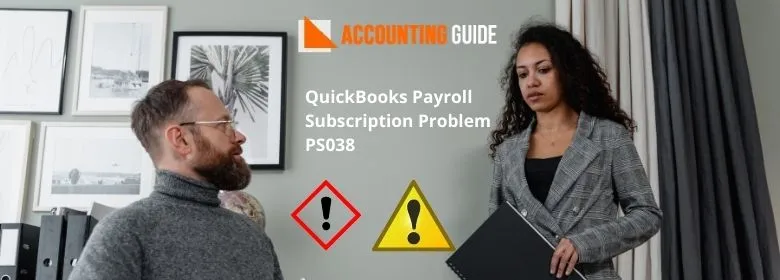QuickBooks provides excellent automation facilities for all payroll activities . The QB payroll module reduces manual work, saves time and ensures timely compliance. But, just like any other software, QuickBooks is also not without issues. But, one thing the users should make sure that they should update their payroll module to the most release, to continue enjoying the enhanced features.
However, one of the most common issues the QB users face is the QuickBooks Payroll Subscription Problem PS038 when they try to run payroll or downloading the payroll updates. If you have also faced this issue, simply go through this blog. Here, we will show you some easy but effective solutions to this common issue.
Let’s proceed then!
🔰 Procedure to Fix the QuickBooks Payroll Subscription Problem PS038
Need Experts Help:
QuickBooks Payroll Update Error
Here , we are providing multiple methods to fix the QuickBooks Payroll Subscription Problem PS038. Please make sure to update QuickBooks to the latest release before implementing these steps-
Total Time: 35 minutes
STEP 1
⏩ Navigate to the Employees section
⏩ Select My Payroll Service
⏩ Then click on Send Usage Data
On some other QB payroll service, you may also use the following steps-
⏩ Navigate to the Employees section
⏩ Select Send Payroll Data
If you are able to send successfully, try to obtain payroll updates again. If you are still getting the error message PS038, move to Step 2.
If you are not able to send successfully, get in touch with the payroll support service
STEP 2
In this step, you need to find out if any of your paychecks are stuck and you are unable to send them online. In stead of editing or deleting these paychecks, you just need to go to the bottom right of the Find window and note the Number of matches. You should also note the newest stuck and oldest stuck paychecks for future reference.
Please follow the steps below to find out the stuck paychecks:
⏩ click on Edit
⏩ now click Find.
⏩ Click on the Advanced button.
⏩ Go to the Choose Filter section
⏩ from the Filter list , select Detail Level .
⏩ Select the Summary Only tab.
⏩ Go to the Choose Filter section
⏩ from the Filter list , select Online Status .
⏩ from the drop-down , Select Online to Send.
⏩ Select Find to view the paychecks not yet sent to Intuit.
⏩ Click on Run to verify data. the stuck paychecks would appear in the results.
STEP 3
⏩ Create a backup of the QuickBooks Desktop company file.
⏩ Now run Verify data.
⏩ If it shows stuck paychecks, run Rebuild Data. The rebuild should display that it has fixed the paychecks.
🔰 Last Words!
You can resolve the QuickBooks Payroll Subscription Problem PS038 by implementing the simple solutions mentioned above. However, if none of these methods helps in solving the issue, you may reach out to some of the experienced QuickBooks Chat Experts.

🔔 Frequently Asked Questions 🔔
🌀 Why Am I Getting The QuickBooks Payroll Problem PS038?
🔲 Numerous reasons may lead to the display of the error message PS038 on the screen. Some of these include-
👉 Inactive QB payroll subscription
👉 Data damage
👉 Presence of multiple active payroll agreement with an inactive Direct Deposit agreement
👉 QuickBooks not updated
👉 Invalid EIN (Employer Identification Number) in your company file
👉 Invalid Service Key
👉 Incorrect PSID in company file
👉 The QuickBooks Desktop version you are using is not compatible with your Windows version
👉 The payroll subscription status of the QB Desktop Service Keys screen shows “Invalid number or EIN”
🌀 What are the Possible Causes of the QuickBooks Payroll Won’t Update Issue?
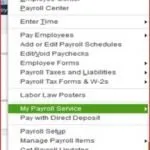
🔲 Here , we would list the primary causes of this issue-
👉 The QuickBooks application is not able to connect to internet
👉 Issue with the internet settings in your computer
👉 Incorrect system date and time settings
👉 A file related to payroll update is missing in your computer
👉 Incorrect SSL
👉 Erroneous tax table
👉 incorrect billing information