The Sage 50 data conversion is a tough thing to do for the users who are not comfortable with it. It usually happens when the user runs the older version and unable to convert the Sage 50 data from one place to another. But, don’t worry in this blog we discuss everything that you need to know about this process.
Sage 50 comes with many in-built features to make things easy to handle business accountancy management. While processing all functions, the user is required to convert the data from one file to another. To do this processing, you have to perform the complete procedure. This usually happens when the user runs the older version and unable to convert the Sage 50 data from one place to another. In this blog, we discuss the Sage 50 data conversion including all related details.
In Sage 50, if you run the older version then you need to go to offline status to check and meet all conversion requirements. Any Peachtree or Sage 50 US edition company data file including all related solutions.
What is Sage 50 Data Conversion?
Sage 50 data conversion is the process of converting your financial data from one format to another. This can be done for a number of reasons, such as upgrading to a new version of Sage 50, moving to a new computer, or switching to a new accounting software package.
There are a few things to keep in mind when converting your Sage 50 data:
💠 Make sure you have a backup of your data before beginning the conversion process. This will ensure that you have a copy of your data in case something goes wrong during the conversion.
💠 Choose a reputable Sage 50 data conversion service provider. There are many companies that offer this service, so make sure you do your research before selecting one.
💠 Be prepared to answer any questions the conversion service provider may have about your data. They will need to understand how your data is structured in order to convert it correctly.
💠 Make sure you test the converted data thoroughly before using it in production. This will help you catch any errors that may have occurred during the conversion process.
Here are Few Things, You Need to Consider if you Run an Older Edition of Peachtree
In case, if you open the earlier versions of Sage 50 such as 2006, 2007, 2008, 2009, 2010, 2011, 2012, and 2013 then you require to have your company data stair-stepped up to enable you to convert the company data and upgrade the Sage 50 latest release. The user has to coordinate the data conversion and minimize to control the business operations.
💠 Sage 50 2014 is the last version that you can easily upgrade straightforwardly to the 2021 product
💠 If your company merge with Sage 50 complete product then your data will be compatible and then migrate to the Sage 50 2021 premium software
💠 If you run on Sage 50 premium manufacturing, construction, or distribution product your data will be compatible, and then convert to the Sage 50 2021 Quantum software.
How Does Sage 50 Data Conversion Take Place?
Before heading to the Sage Data Conversion, make sure you create a backup file:
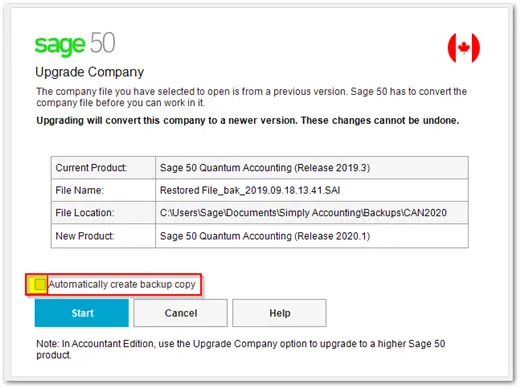
💠 First of all, open the Sage 50
💠 Then, open an existing company and choose the company
💠 Agree with displayed instructions and hit the OK button
💠 Now, open the data conversion wizard, and then the new window will appear on your screen
💠 Hit the Next button to continue the program
💠 A confirm will window will appear on your screen, click on the YES button
💠 Click on the Next button to moving forward
💠 Go to the Existing company information window and hit the Back up button
💠 Once you ensure about the above steps then click on the Save to update all new changes
💠 Then the process of Data conversion will run. It might take little time, based on the size of your data
💠 Make sure you don’t create any interruptions while running the process
💠 Once the program is completed, it will update on your screen
💠 Click on the Finish button and you are all done with this process.
Installation of New Software in the Presence of Older Version
If you are installing a new version of Sage software on a computer that already has an older version of Sage software installed, you may encounter some problems. This is because the new software may not be compatible with the existing data files from the older software. In order to avoid any data loss or corruption, it is recommended that you backup your data files before proceeding with the installation of the new software. Additionally, you should uninstall the older version of Sage software before installing the newer version.
Conclusion
I hope, the above information concludes all important information to know about the Sage 50 Data Conversion. But if you are still unable to complete the process and find some issues, no need to worry. Get in touch with the Sage expertise, they provide 24/7 service to clear your all doubts related to the Sage 50.
Frequently Asked Questions
What Does Sage 50 Data Conversion Mean?
Sage 50 data conversion is the process where you can move your company data from one place to another. Throughout this process, you can compress your data to avoid loss while the conversion takes place.
Do I Need to Upgrade Sage 50 to Run the Sage 50 Data Conversion?
No, you don’t need every time to upgrade the Sage 50 software to process the data conversion. Before starting the data conversion function, you have to check the system requirements and compatibility. So, you can run this program without any hassle.
Is it Necessary to Create a Backup File Before Sage 50 Data Conversion?
The answer is yes, you have to create a backup file of your company data. While processing the Sage 50 Data conversion if any error issue appears then you don’t lose your company data. You can restore your data from the backup file with just a few clicks.
