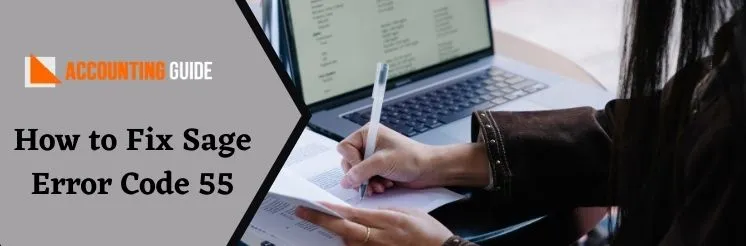Sage 50 is one of the most prominent accounting software, used by millions around the world. Over the years, Sage has helped accounting professionals and businesses meet their accounting needs more efficiently, with little effort. Over the years, Sage has been making praiseworthy efforts to satisfy the varied accounting needs of different user segments. Recently, in a bid to empower the users with enhanced features, Sage has launched the Sage 50 2022 edition.
Needless to say that just like the previous Sage versions, Sage 50 2022 has also become immensely popular among small and medium businesses. However, we have received communication from many of our readers that they are having troubles while activating Sage 50 2022 version or serial number on their systems. If you are also having similar issues, you are at the right place. Simply spare some time and go through this blog till the end. We will show you a simple and step-by-step procedure to activate the software. Just implement the steps mentioned herein, activate the Sage 50 2022 edition and enjoy its enhanced features.
Here we go!
First things first! Let’s get to know where to find out the Sage 50 2022 serial number..
How to Get the Serial Number for the Sage 50 2022 Version?
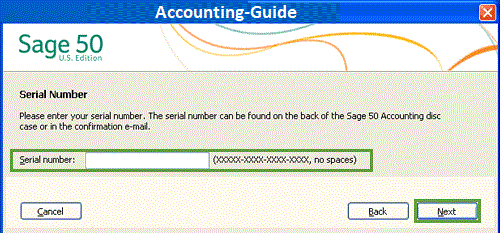
- If you possess an installation CD for the Sage 50 2022 edition, you will notice the serial number on the back of the cover. This serial number can be used to register yourself on the Sage web portal. After successful registration, you will obtain the Account ID and activation key.
- You can also obtain the Serial Number from the Sage customer support portal. You will need to log in to your account with the help of the user ID and password.
How to Activate the Sage 50 2022 Version on Your System With the Serial Number?
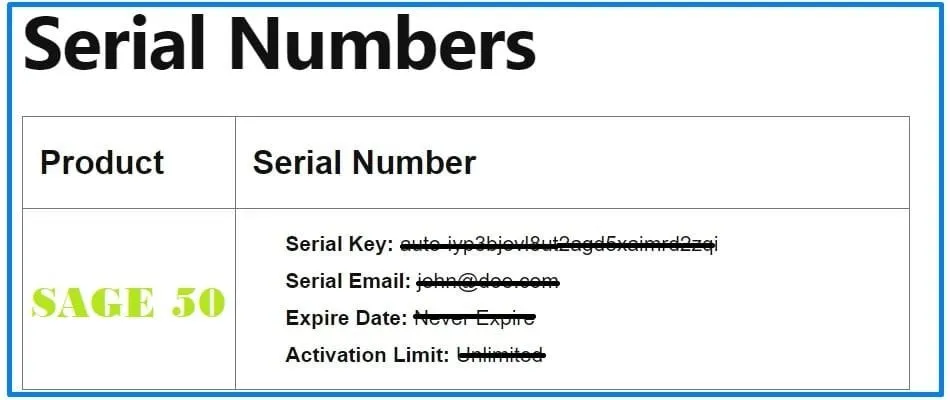
Please follow the steps shown below-
- Open the workstation where the Sage 50 company data has been hosted
- Click on the Help tab
- Now click on the Sage 50 activation tab
- A list will appear on your screen. From this, select Sage 50 2022
- Click OK
- Now, in the space provided , fill in the Sage 50 2022 serial number you have received
- Select OK.
- The Sage 50 software will get restarted
- Navigate to Help
- Click on the tab named About Sage 50 Accounting
- A prompt will appear, asking you to confirm the Serial Number again
- Check whether the number is correct and if satisfied , click OK
- perform the above steps in all your workstations
- Now enter all the relevant details
- Open Sage 50 2022 again
- Navigate to Tools
- Click on upgrade program
- Fill in the Sage 50 2022 serial number , activation key and account number
- Click OK to finish.
Final Words!
We hope the above discussion would be handy if you are looking for easy solutions to activate the Sage 50 2022 version or serial number on your system. If you are still not able to activate it or, if you experience any issues while carrying out the above-mentioned steps, we would recommend you to speak to some of the authorized Sage experts.
🔶Frequently Asked Questions🔶
Q1. How Can I Upgrade From Older Sage Version To the new Sage 50 2022 Edition?
Ans: Here are the steps to follow-
🔶 Completely uninstall the Sage 50 software.
🔶 Now reinstall it, by using the serial number received from Accountant’s Edition.
🔶 Open the Sage 50 files and accounts as a System Administrator.
🔶 Go to the Help menu
🔶 Click on the tab named Product Upgrade Sage 50.
🔶 Enter the new Sage 50 serial number in the box provided.
🔶 Now click Retrieve My Key Code From Sage 50.
🔶 Click on the option labelled “Use This Key And Enter The Key Manually”
Q2. What System Requirements Should I Meet Before Installing the Sage 50 2022 version?
Ans:
🔶 4 GB RAM
🔶 2.0 GHz processor
🔶 1 GB disk space
🔶 5 GB storage for Sage Drive company files
🔶 Microsoft.NET framework 4.7.2 , with DirectX Dependency for .NET .
🔶 Internet Explorer 11.0
🔶 Windows 8.1 or Windows 10 (version 1809 and higher) , along with with the latest Microsoft updates
🔶 Small fonts/DPI settings are preferable.
🔶 Preferred download speed of 25 mbps and upload speed of 10 mbps
🔶 16 bit SVGA Video with a resolution of 1280 x 800 .