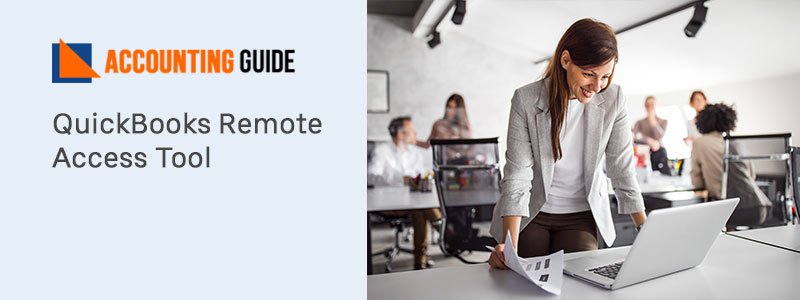Are you transmitting your work from home but don’t know how to access QuickBooks Desktop?
Here you get the solution to access your QuickBooks Desktop account remotely. This helps a lot of users to access their QuickBooks account easily at their home. You also have a choice in which way you just want to do it.With this, you can access your system from another place that is called remotely accessible. So here is the QuickBooks Remote Access Tool that can be used and you can no more face this challenge of accessing the QuickBooks account. Just go through the article to get it done smoothly.
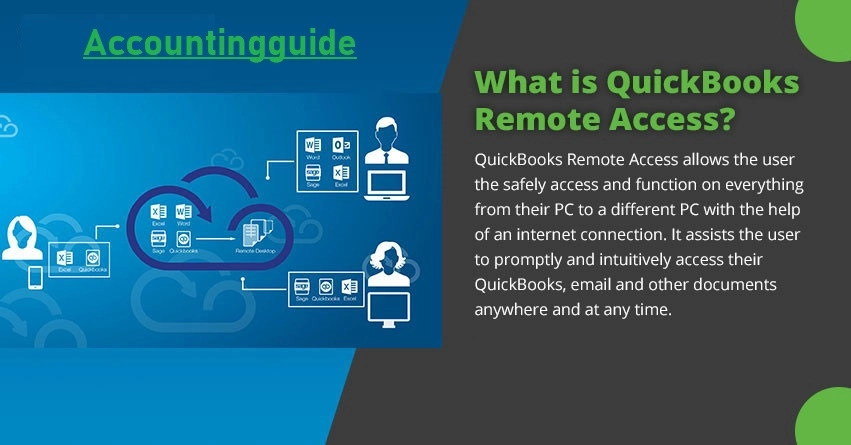
Here, you get to know all the benefits of remote access, how to set it up, how to use it, and what other ways can be done for remote access, etc. So read it out and fix your issue.
What are the Benefits of QuickBooks Remote Access?
Many benefits are here to access the QuickBooks remotely or you can say from home. S you can take advantage of the benefits if you do access your QuickBooks account remotely. Below you get some of the benefits that you get while using the QuickBooks account remotely.
The benefits are as follows:-
- You can copy and paste the data between the computer that are in remote and local both
- The activities of the accountants can be tracked by the managers or clients
- In between the 2 computers you can easily transfer the folders or the files
- You can also do print the documents using the Remote system to the local printer
- The users also do work at the same time on the same QuickBooks Company File.
Ways to Perform QuickBooks Remote Access?
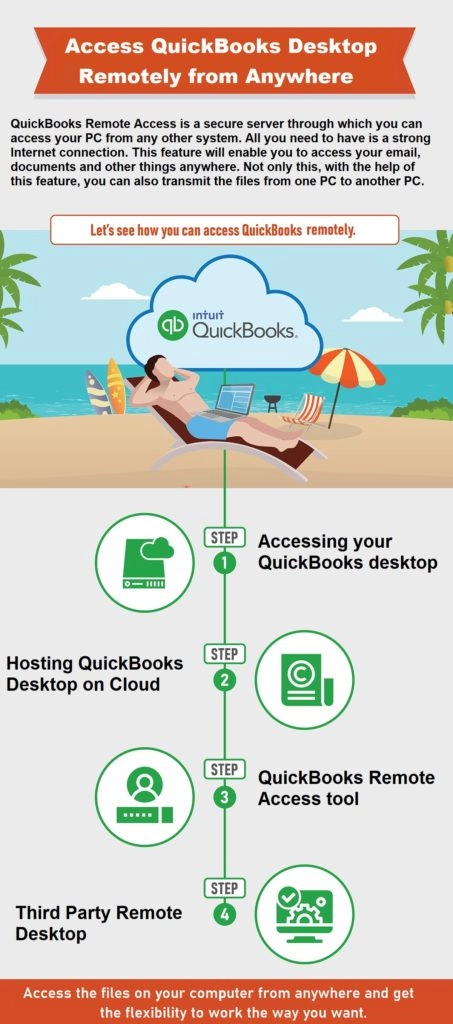
Few ways are there that can be used to use QuickBooks via remote access. So you can go through the ways and then check which is comfortable for you. The ways are:-
QuickBooks Remote Access Tool:
If you use the tool then it allows you to connect with the computer where your QuickBooks software is installed already. You can do the tasks using the tool like accessing the data files and folders, printing the files directly, or copy and paste the files between the 2 systems.
You can Move to QuickBooks Online:
It is one of the best ways that has great features of QuickBooks Online. As it has the cloud-based system with that it can be accessible anywhere at any time when required. The device must have the internet connection to access it and start working on it.
Host the QuickBooks Desktop on the Cloud:
You can use this way and host your QuickBooks Desktop using the third-party. Then the QuickBooks installed on the hosted server and then can be accessible. In this, you have to do the authentication to access the software on the server. The main benefit of this way is that the accounting experts don’t have to make the effort to install it. If any issue happens then the hosting provider does take care of that and fix it.
Steps to Setup the QuickBooks Remote Access Tool?
You can use the tool by download, install, and set it up for use. After that, you can use it easily. So the steps are mentioned here that you have to follow:-
💠 Initially, do the signup process for your QuickBooks remote access on the Website
💠 Opens up the new browser
💠 Then go to the website of QuickBooks Remote Access
💠 Then log in to the website
💠 Here, you can connect to the Remote
💠 Do download it by clicking the Setup to get the installation file
💠 Save the file by mentioning the name on it
💠 Then click on the Next button
💠 Tick mark the checkbox named initiate each time when I log in to a remote session
💠 Then you have to select all the applications to access it remotely
💠 Click on the Next button to proceed further
💠 Find the authentication box that can be used
💠 You can also use the mobile number or a Passcode to do the authentication
💠 In case of Passcode, you have to use it the same if login to the phone
💠 But in case of mobile number, it gives you a call and asks for the code all the time you log in
💠 After all this, click on the Finish button and you are done.
How to Use QuickBooks Remote Access Tool?
You are done with the setup of QuickBooks Remote access tool then here are the steps for how to work on it by using it. Use these steps and start using it remotely.
The steps are:-
💠 On your computer, open the Web browser
💠 Then open the website of QuickBooks Remote access
💠 Log in to your QuickBooks Desktop account
💠 Then the nickname is shown to you
💠 You have to mark in front of that name
💠 Press the Next button to proceed
💠 Now, you have to authenticate the connection using the mobile number or passcode
💠 Choose the option that you set in the Setup process
💠 When you are done with the authentication, click on Remote Access and the drop-down menu shown to you
💠 Select the end QuickBooks Remote Access Session option when you are done with your work.
Also Read: How to use QuickBooks Refresher Tool
List of Other QuickBooks Software Tools are:
➤ QuickBooks Tool Hub
QuickBooks Tool Hub is a free-to-use computer application. It is a unified computer utility that has a set of various gear to repair many common problems and mistakes with QuickBooks computer.
➤ QuickBooks Conversion Tool
QuickBooks Conversion Tool makes it easier to import file/data, account balances and transactions in QuickBooks
➤ QuickBooks Connection Diagnostic Tool
QuickBooks Connection Diagnostic Tool is created to fix networking and multi-user errors that can occur when you open a company file.
➤ QuickBooks Auto Data Recovery Tool
QuickBooks Automated Password Reset Tool helps you to reset QuickBooks password.
Conclusion
In conclusion, you get all the information about QuickBooks Remote Access Tool and also the other ways that can be used. You have to follow the steps to set up and use the tool so that you can easily do your work from home. In case of any problems or queries you can ask it to QuickBooks customer helpdesk professional team. The team is available all around the clock to just assist you with all the issues and errors. So, you can connect with the professional team members when you like to connect. They are available via toll-free number, email, or live chat.
Frequently Asked Questions
Q1. Is QuickBooks Remote Access Tool secure and reliable?
Ans: Yes, this tool is secure and reliable as it is the first thing that business owners check before using it. The security is checked at each level as all the financial information is important and confidential as well. The tool has taken all the reliable measures so it is a good tool to use for remote access.
Q2. Can I also move and install the QuickBooks to another computer instead of using QuickBooks Remote Access Tool?
Ans: Yes, you can do it but for this you have to do many things. These things are installation, data transfer, compatibility check, update or upgrade, system requirements, and etc. So, the easiest way is to use the QuickBooks Remote Access Tool in which you don’t have to do all these things.
Q3. Are there any recommendations for QuickBooks as Remote working?
Ans: ➤ Choose the work space that is good in your home
➤ Must avoid public networks to keep business data safe
➤ You should have all the tools and facilities that is required to access the QuickBooks remotely from home
➤ You do know when you have to work and be online. Also, check the availability of communication to attend the virtual meetings.