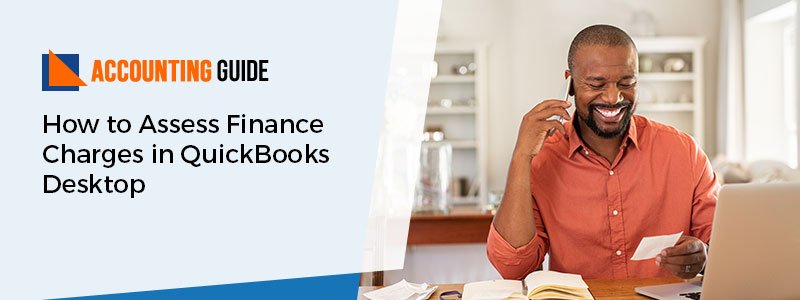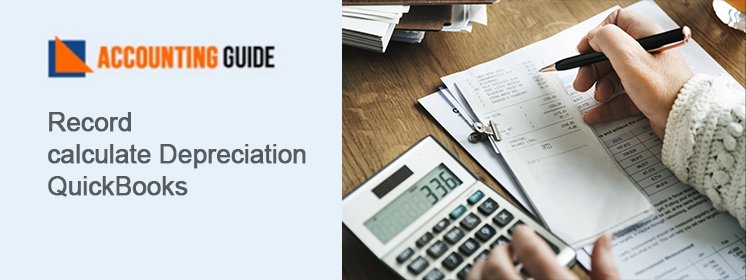Sometimes when using QuickBooks accounting software, users might run into a technical glitch which is the QuickBooks error code PS077 or PS032. These technical glitches might include the settings of the software being misconfigured or incorrect. In certain situations, these glitches can be pretty much difficult to tackle.
In this article, you will get a complete guide on what is QuickBooks Payroll Update Error PS077 or PS032 with its all possible resolution.
What is QuickBooks Payroll Update Error PS077 or PS032?
You can get a Quickbooks error; QuickBooks Update Error Code PS077 or PS032 that occurs when a user is unable to download and install payroll updates. However, these payroll updates are important and must be updated as they have the resolutions to the issues the user may encounter while using the most recent software version. The Error Message you receive when you get QuickBooks Payroll Update Error PS077 or PS032: “QuickBooks having a problem in installing the payroll tax table update”
What are the Reasons Behind QuickBooks Payroll Update Error PS077 or PS032?
QuickBooks Payroll Update Error PS077 or QuickBooks Payroll update error PS032 can occur due to the following reasons:
- QuickBooks company file that is corrupt or destroyed.
- If the user’s subscription isn’t active
- Billing information that is incorrect or outdated.
- Incorrect QuickBooks Software registration
- In the Payroll folder, there is a damaged or invalid tax table file.
Points to Consider before Resolving QuickBooks Payroll Update Error PS077 or PS032?
You need to consider the following Points before resolving QuickBooks Payroll Update Error PS077 or PS032:
- It’s always a good idea to backup the QuickBooks company file.
- You must first authenticate your QuickBooks payroll subscription before proceeding to the solution steps.
- You will also need to double-check that the billing information in the payroll account is proper and suitable.
- Another vital activity you will have to complete is updating QuickBooks to the most recent version.
- Also, to avoid any issues, consider fixing the QuickBooks desktop application.
- Finally, do ensure that the system only has one QuickBooks program installed.
Resolutions to Fix QuickBooks Payroll Update Error PS077 or PS032
Total Time: 35 minutes
QuickBooks Company File that is Corrupt or Destroyed
To fix this damage you need to perform the Running QuickBooks desktop software repair. Follow the steps mentioned below to run QuickBooks desktop software repair:
1. Firstly, login to QuickBooks Desktop.
2. Then go to the QuickBooks Tool Hub
3. On the Tool Hub, select the option Program Problems.
4. Now navigate to the Quick Fix my Program.
5. Finally restart your QuickBooks Desktop and go to your data file again.
Verify you QuickBooks License
To verify your QuickBooks License follow these steps:
1. First, to begin, log in to your Intuit account.
2. Then check the status of your QuickBooks license.
3. Now see if the most recent QuickBooks updates have been installed on your machine.
4. Once done, check additional elements like the billing information dates in the Payroll service account information.
5. After that go to the file folder.
6. Select utilities from the drop-down menu.
7. Now it’s time to double-check and/or create your QuickBooks data.
8. If you have Windows 7 or 8, you need to temporarily disable the User Account Control (UAC) (User account control).
9. Finally, redownload the QuickBooks Payroll updates if necessary.
Billing Information that is Incorrect or Outdated.
If you have a damaged or invalid tax table file, then you need to download QuickBooks and the latest payroll tax tables. Here are the steps for the same:
1. First of all you need to log out of your QuickBooks account.
2. Then close all of the system windows now.
3. After that, Verify that none of QuickBooks’ windows are open.
4. Once done, check the task manager in Windows to see whether any QuickBooks windows were previously open.
5. Now open QuickBooks.
6. Then re-download the QuickBooks payroll updates
7. Finally, check to see if the problem persists.
Last Words
QuickBooks Payroll Update Error PS077 or PS032 usually occurs whenever you try to update QuickBooks Payroll or download the QuickBooks Tax table update, you may encounter this payroll issue. Resolving this payroll issue is however a bit tricky. You can simply follow any of the above mentioned resolution steps and get the error resolved.
However, if you are stuck with the error or have any queries, you can contact QuickBooks customer support for quick and easy assistance.
FAQ’ s
While Resolving QuickBooks Payroll Update Error PS077 or PS032, is it Important to Backup your Company File?
Yes, it is important to create a backup before you start resolving QuickBooks Payroll Update Error PS077 or PS032.
If you want to make a backup follow the steps below:
1. First of all login in your QuickBooks Desktop in single-user mode.
2. After that go to the file menu option.
3. Then go to the option Backup Company File.
4. Once done, select to create the local backup.
5. The next step is to choose a location to keep your backup company file.
6. Now click on the OK option.
7. Then click on the next button
8. Finally, go to the save it now option.
9. Following this click on finish option and the backup process will start.
How to Verify your QuickBooks License, If you Have Installed Only One Version of QuickBooks, to Fix QuickBooks Payroll Update Error PS077 or PS032?
Follow the steps below:
1. First of all take a backup of all your QuickBooks company files.
2. Then Shut down all the applications running in the background.
3. Finally, Click on the Run Window.
If you Have Installed Multiple Versions of QuickBooks Desktop, How Can you Verify your QuickBooks License While Resolving QuickBooks Payroll Update Error PS077 or PS032?
If you want to verify your QuickBooks License when you have installed multiple versions of QuickBooks Desktop follow these steps:
1. To begin, uninstall all additional software.
2. Now reset the QuickBooks Update.
3. Then you can download all of the new payroll tax tables.
4. Once done, sort the lists once again.
5. If you believe it is required to rebuild the data, select the Verify Data/Rebuild Data method.
6. Finally, go to Selective Startup and uninstall/reinstall everything.