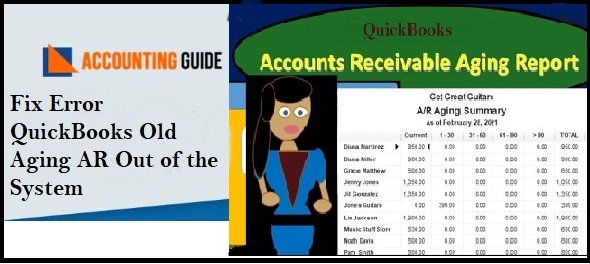Payroll is an important feature offered by the QuickBooks accounting software and it is used on a daily basis to help businesses and accounting professionals to automate complete payroll tasks. In simple words, it is right to say that the payroll feature helps in diminishing manual payroll activities and reduces likelihood of errors and at the same time, it enhances compliance while saving significant amount of time. To ensure that you are able to efficiently reap the benefits of Payroll and its enhanced elements, it is critical that you update it regularly as and when there is a new update release.
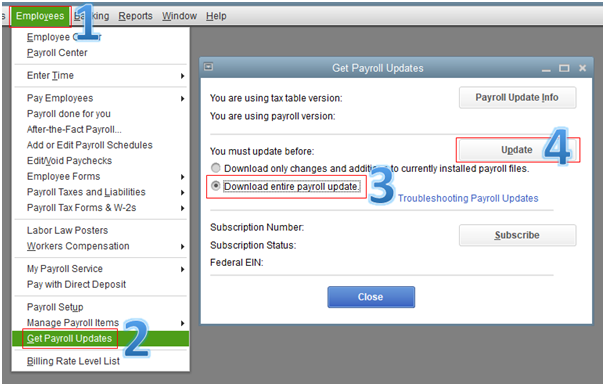
It must be noted that at times, you may come across certain QuickBooks Payroll update error while trying to install and give you error messages stating that the update couldn’t be completed due to certain technical problems. In this post, we are going to discuss about the reasons and types of payroll update errors and how to resolve them.
Reasons that QuickBooks Payroll Won’t Update?
In this section, we are going to talk to you about a few payroll update error codes and the reasons behind them before we show you how to resolve them.
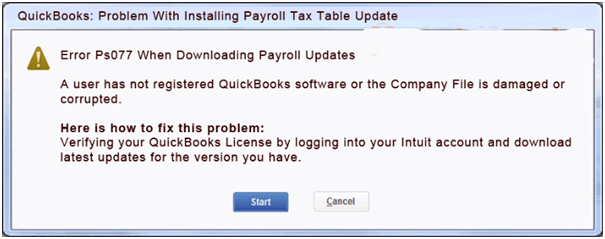
| Error Code | Reason |
| QuickBooks Error 12002, 12007, 12009, 12029, and 12031 | Occurs when QuickBooks is unable to connect with internet |
| QuickBooks Error 12152 | Occurs when there is an issue in the Internet setting which result in problems connecting with the web server anddownload updates |
| QuickBooks Error 15240 | Occurs due to misconfiguration of the Internet Explorer security settings, firewall settings, or system date and time settings. |
| QuickBooks Error 15270 | Payroll update error caused due tothe update missing a file |
| QuickBooks Error 15271 | Payroll update did not complete successfully and a file cannot be validated |
| QuickBooks Error 17337 | Payroll update error caused by misconfiguration of Internet Explorer or Incorrect SSL |
| QuickBooks Error PS032 and PS077 | QuickBooks is unable to install payroll tax table update |
| QuickBooks Error PS034 | Payroll update error caused by an invalid tax table, payroll file, incorrect billing information. |
| QuickBooks Error PS038 | QuickBooks Payroll update error in which you get an error message “update the Payroll because it was last updated in an older version with which some of the files can’t be opened |
Related Error: How to Fix QuickBooks Payroll Update Error 15222
Steps to Fix QuickBooks Payroll Update Error
There are multiple ways you could resolve the QuickBooks Payroll update error which is why we have listed the most important guidelines that you need to follow step-by-step in order to eradicate any future payroll update problems.
Method 1: Verify System Date and Time on your Computer
💠 Wrong or incorrect date and time set on your system may obstruct your QuickBooks update process. To resolve this, you have to:
💠 Right-click on your system clock and choose the option that says “Adjust Date/Time”
💠 Click on the tab to “Change date and time” to set the current time and date
💠 Now, press OK twice simultaneously
💠 Next, quit and reopen QuickBooks
💠 Lastly, try to run the QuickBooks Payroll update once again and see if it works fine
Method 2: Try to Install a Digital Signature Certificate
💠 If setting the correct time and date on the computer doesn’t resolve the QuickBooks Payroll update error, below-mentioned process is the next thing you should try:
💠 Browse to directory path C:\Program Files\Intuit\QuickBooks via Windows Explorer
💠 Right-click on the QBW32.exe file and choose “Properties”
💠 Go to the tab that says “Digital Signature” and ensure that you choose Intuit in the signature list
💠 Now, go to the Details tab and press the “View Certificate” option within the open window
💠 Next, pick “Install Certificate” within the Certificate window and follow on screen instructions until you see a tab with “Finish”
💠 Hit the “Finish” button and restart your system
💠 In the end, open QuickBooks and try to install the new Payroll update
Method 3: Check the Internet Connectivity Settings
We hope that by now your problem of being unable to update QuickBooks payroll is resolved. However, if you still face problems, trying these steps is what will help you fix it.
💠 Start by selecting the option “Internet Connection Setup” from the “Help” menu
💠 Now, choose “Use my computer’s Internet connection settings to establish a connection when this application accesses the Internet”
💠 Then, press Next and head over to the “Advanced Connection Settings”
💠 Next, choose option named “Restore Advanced Settings”
💠 Press OK before click on the Done button
💠 At last, try to update your QuickBooks Payroll update once again.
Also Read: How to Fix Error Caused by Window 10 Updates that affects your QuickBooks
Final Words!
In most cases, the solutions provided above seem to resolve the problem of QuickBooks Payroll update error for our users. But, there could be other possible reasons behind the error which require you to seek professional technical assistance.

Therefore, we suggest that you connect with our highly efficient and skilled technical support staff who work round the clock to ensure that all your concerns and queries relating to QuickBooks are resolved in no time. Feel free to call us or write to us and we will do our best to fix your QuickBooks problem at the earliest.
🔔Frequently Asked Questions
Q1. What is the Latest QuickBooks Payroll Update?
Ans: The latest Payroll Update version is 22112 which was released on June 24, 2021. It is important that you have this version updated on your QuickBooks so you are able to access and use all its features properly.
Q2. Is it Possible to Use Payroll in QuickBooks Without a Subscription?
Ans: Yes, it is. But keep in mind that if you would like to use payroll without a subscription, you will have to set it up manually which means that you would be able to track in QB desktop but you would have to calculate and enter payroll taxes as well as file your tax forms by yourself. And, before any of it, you will have to enable payroll within QuickBooks settings. To set up Payroll manually within QuickBooks, follow these steps:
💠 Go to the Edit drop down and choose Preferences
💠 Now, click Payroll & Employees and then choose Company Preferences tab
💠 Next, from the QuickBooks Desktop Payroll Features section, tick the Full payroll and the Manual Payroll check boxes
💠 Then, go to the Get payday peace of mind window, choose Next and Activate in the confirmation screen
💠 After, press OK to apply changes
💠 Finally, click OK to exit out of the preferences window
Q3. Is it Mandatory to Pay for and Upgrade My QuickBooks Every Year?
Ans: No, it is not mandatory to upgrade your QuickBooks every year and you can continue to use the existing version. Keep in mind, even though your choice of not upgrading the software program doesn’t affect the product that you use currently but it would inevitably become a part of the QuickBooks Sunset Policy which states that each QB product is valid only for three years. And, as a new product version is launched every year, an older version from three years ago is discontinued which means you may not be able to use a lot of related features and services as well as not be entitled to Intuit support.