TriNet is a flexible cloud-based platform for human resource management software that combines core and strategic modules. Since this software offers efficient solutions for time tracking, learning management, performance management, hiring, payroll, and other crucial HR chores for organisations that don’t have regular HR employees, it benefits small enterprises because they obtain answers for both time and expenses. Employees can use this software platform’s self-service features to check their paychecks, manage their incentives and perks, and request time off. Additionally, employees have access to company papers and have the ability to update their personal data.
HR managers can also make payroll changes, approve time off requests, and keep an eye on employee performance. TriNet’s useful features can help small and mid-sized enterprises by increasing employee engagement and aiding in talent retention. This programme offers commuter perks, retirement plans, health insurance, and employee savings on travel. Additionally, this programme offers highly technical capabilities including expenditure management options that automate travel and expense reimbursement. In a similar vein, it provides mileage monitoring, managing pre-set and customised expenditure categories, automatic import of credit/debit card data, and a mobile expense application.
TriNet QuickBooks Integration
The best feature of TriNet is how easily their expenditure management system interfaces with widely used accounting programs like QuickBooks. The integration procedure assists in exporting employee expense reports into QuickBooks Online, which eliminates manual entry and gives precise reimbursements to employees. TriNet QuickBooks Integration are synced in order to track Billable QuickBooks Customers and Projects per Expense in TriNet. Each employee can select these fields for each expenditure entry using TriNet Expense’s assistance and support in importing all of QuickBooks’ clients and projects. This software platform for human resource management (HRMS) controls online spending approvals and policies. By submitting, reviewing, and reimbursing employee expenditure reports for the entire organisation online, customers of TriNet Expense can control the entire process.
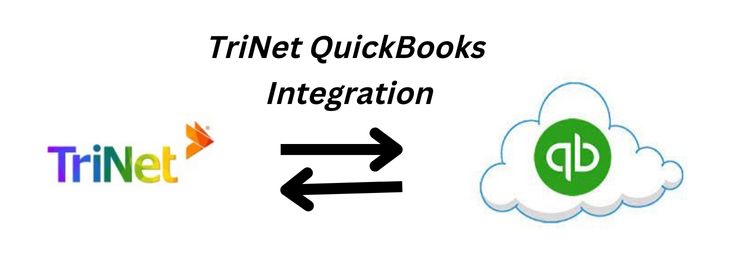
Steps for Integration Set Up in QuickBooks
It must be carefully noted that only company owners, administrators, and bookkeepers roles have the authority to set up the connectivity between TriNet QuickBooks Integration apps.
Simple setup is required for the export of TriNet Expense data into QuickBooks Online. It facilitates the connection of finances, suppliers, and personnel data between these two apps. Every time an expense report is prepared and accepted in TriNet expenditure, the syncing procedure will enable seamless synchronisation, ensuring that all updated expense data is retained and is also accessible in QuickBooks Online.
➤ Users must first authenticate their TriNet and QuickBooks accounts
➤ In order to install QuickBooks Online, users need first open the TriNet app, go to the Settings
➤ After that, choose Add-Ons and click Accounting/ERP, find QuickBooks Online followed by clicking on the Install option
➤ Following that, users must log in using their QuickBooks Online username and password
➤ Once done with that, the authorisation screen will appear
➤ Don’t forget to click the Authorize button to allow TriNet access to your account
➤ In this manner, you have successfully connected both of these apps
➤ Users should now move to the Settings >>> Personal Settings >>> Integration Mapping to successfully map fields
➤ The mapping between user categories and the QuickBooks chart of accounts is now simple.
Steps to Export Reports to QuickBooks Online
Users can quickly export reports after successfully adding QuickBooks Online to TriNet Expense Management Accounts.
➤ Go to the TriNet Expense Management Account in the TriNet app, then select Reports >>> Company
➤ Next, click on the blue “Report Name” button to view a report
➤ Select QuickBooks from the drop-down list, and then click the green Submit button
➤ Users should now decide how they want to export the information to QuickBooks.
- If users aren’t viewing any vendors, customers, or workers from their QuickBooks account, they should click the Update Now link to company the most recent chart of employees, vendors, cards, employees, etc.
- If users haven’t connected their TriNet Expense Management categories with their QuickBooks chart of accounts, they should do so by clicking the View Category Mapping link.
- Users will have the option of transmitting the data as a single QuickBooks entry or dividing the report based on the spending types’ reimbursable status.
In Conclusion

Here is everything you should know about TriNet QuickBooks Integration. In case you receive any issue during the process or have any other issues, you can contact our QuickBooks team for quick and precise solutions. Make a quick call at QuickBooks Customer Helpdesk and our representatives will be there to assist you in a single call. So why to wait more? Get in touch with our team, and avail the most reliable services.
For Free Consultation With QuickBooks Experts: Just Call or Chat With Us
Frequently Asked Question
How Does TriNet Works with QuickBooks?
For businesses of all sizes, TriNet Expense offers online & mobile expense management services, including credit card import, receipt management, online approval, expense policy enforcement, business analytics, and QuickBooks integration.
What are the Steps Involved in Importing and Mapping Categories During TriNet QuickBooks Integration?
TriNet Expense Management supports the ability to import and map TriNet Expense Management categories with Quickbooks Chart of Accounts.
➤ Go to the Settings >>> Personal Settings >>> Integration Mapping
➤ Select the Sync Now button to gather your latest categories (chart of accounts)
➤ After your chart of accounts are synchronized, map the TriNet Expense Management category (left column) with your Quickbooks chart of accounts (right column) by clicking on the category line and using the drop-down.
What are the Key Benefits of TriNet QuickBooks Integration?
The below are some key benefits of this integration:
➤ Employee expense reports may be seamlessly exported to QuickBooks Online, removing the need for manual entry and ensuring that employees are fully reimbursed.
➤ Track Billable QuickBooks Customers & Projects Per Expense – TriNet Expense allows for the import of all QuickBooks Customers & Projects, enabling each employee to choose these fields for each expense entry.
➤ Manage Online Approvals & Expense Policies TriNet Expense offers a flexible, multi-step approval procedure. Additionally, you can establish corporate-wide spending policies that will alert users when a report is against company policy.

